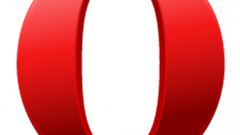Instruction
1
Being a very friendly browser, Opera allows you to add in the Express-panel bookmarks of frequently visited sites. This ensures that a user opening a browser, maybe a simple click of the mouse go to one of the twenty sites is the number of bookmarks you can place on speed dial.
2
When you start Opera Expresspanel automatically opens and becomes the home page. If not, you should open the menu "Tools" - "Settings" - "General" and indicate to the browser what to do when you start. Just select in the dropdown menu "to Access the Expresspanel", and click OK.
3
The Expresspanel is open, you can now enter in her cell most frequently visited sites. Navigate to the desired page – it will open instead of the Express panel. Now click the x in the upper left corner of the browser screen (before the tab opened page). Opens again Expresspanel, you can invoke it this way.
4
Select the speed dial bin in which you want to enter a link to open the page, click on it with the mouse. You will see window with list of opened pages. Find the right site, select it and click OK. The cell will appear a small picture of an open page on which it will be easy to find.
5
In the same way, edit the cell addresses of other interested sites. If necessary, you can change the location of the links on speed dial by simply dragging them with the mouse. To remove a shortcut (recycle bin) click right-click and select in context menu the corresponding option.
6
The most advanced version of Opera has modified the community of its users – Opera AC. This browser has a lot of great options – automatically eliminates obtrusive advertising materials, very comfortable to work with proxy servers directly from the browser you can access virtually any Windows settings. If you work a lot in the network, it Opera AC could be your most favorite browser.