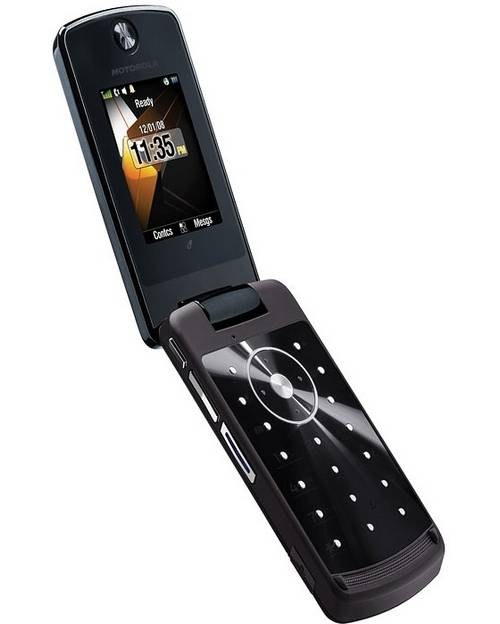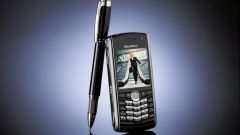Instruction
1
Upload the files to your mobile through data cable. Sync your phone with computer using data cable and driver disk, which you can find in the configuration. In the case if they do not exist, you will need to download the drivers and software on the website of the manufacturer and data cable either order online or buy in shop of cellular communication. Install the driver and software after that connect your phone and verify that the synchronization completed successfully. Then send music to a cell phone and safely remove the device upon completion of the sending.
2
If you have a such a data transmission method, like a Bluetooth adapter built into the hardware part of the computer or a separate device, you can also use it with the appropriate interface of your mobile phone. Activate it on the mobile, setting the "visible" mode, and then turn it on your computer. To start a search for devices, then deploy your cell phone and send him the file. Confirm reception and wait for data transmission
3
You can also use transmission via infrared port if this device is available on both the computer and on the phone. Activate the infrared port on your phone and place it within reach of the IR port that is connected to the computer, namely, at a distance of not more than ten centimeters. Make sure that the computer has detected a new device. After that, send the file and receive it on the phone. Not otdavayte devices from each other until the transfer is complete.
4
Provided that your phone supports a memory card, remove the memory card and insert it into the card reader connected to the computer. In this case, CP determined as a removable hard drive that you can copy the desired music. After copying is complete, remove the memory card and insert it back into the phone.