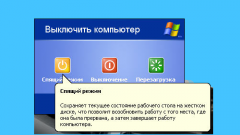Instruction
1
There are several levels of standby, for example, in Windows three of them: "Hibernate", "Hybrid sleep" and "hibernate". Like all settings in this operating system, they are regulated through the "control Panel".
2
Open "control Panel" -> "System and maintenance" -> "power supply". Click customize settings "setting sleep mode", the command "Change advanced power settings".
3
In the window "power supply" you will see a list of options, select the drop-down list of "Dream". Normal sleep is a work laptop at the lowest level of power consumption, the data about running programs is stored in RAM.
4
Expand the "Sleep after" and make the appropriate changes in its parameters "on battery" and "From network". The laptop will go into standby mode after the specified number of minutes, if during this time you do not press any buttons and will not use a mouse. The computer perceives this as a signal to conserve energy.
5
Unfortunately, hibernate doesn't prevent the laptop from data loss if the power is disconnected for any reason. In this case it is better to use hybrid sleep mode in which a copy of running programs from RAM is saved to hard disk. The laptop more slowly awakens, but you don't have to worry about the safety of the work done.
6
Change the parameters of the hybrid mode in the drop-down list "Allow hybrid sleep". Put "On" in front of one or both "on battery" and "From network".
7
Hibernate is a complete shutdown of the notebook, which is pre-saves everything in memory on this moment, on the hard disk. The next time all information is retrieved and returned to the RAM. The computer is restored to the condition in which it was at the point of care machines in hibernation. It takes even more time when waking up, but saves much more energy.
8
Change the hibernation settings from the drop-down list of "hibernate after". After filling in all the settings, save them by pressing the "OK" button and close the "control Panel". Now when you slam the lid of the laptop while working or to permanently leave, you will not have to worry about data loss on return.