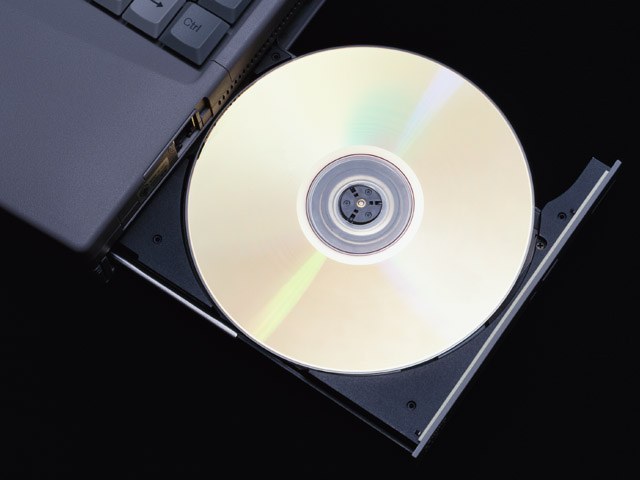You will need
- The Windows installation disc.
Instruction
1
To install Windows operating system on a new computer typically use a DVD that contains the files you need. If your PC is missing a DVD drive, create a bootable USB flash drive. The media selection does not affect the algorithm of the installation of the system components.
2
Insert the installation disc in the disc drive or connect a USB flash drive to the USB port. Turn on the computer (laptop) and open the BIOS menu. Now find the submenu that displays the order of loading equipment. Set the priority for the connected USB drive or DVD drive.
3
Save the settings by pressing F10. Then restart the computer. If you use the DVD drive, wait for the display message Press any key to boot from CD and press an arbitrary key.
4
Wait until the finalized installation files. Click "Install" when prompted. If you are installing Windows Vista or Seven (7), prepare a hard drive for downloading files. Create an extended partition larger than 40 GB. Format it and click "Continue".
5
Now wait 20-30 minutes for it to complete the first stage of installing the operating system. After this your computer will restart automatically. Make sure that the download will be executed from the hard drive, not external drive.
6
After some time, you will be prompted to pre-configure the parameters of the system. Create a new user profile, set the firewall Window. Wait until the second phase of the installation and restart the computer.
7
After installing the system install the drivers for the important devices. Use the program Sam Drivers. This will allow you to quickly update drivers for most elements of PC, thereby ensuring their stable performance.