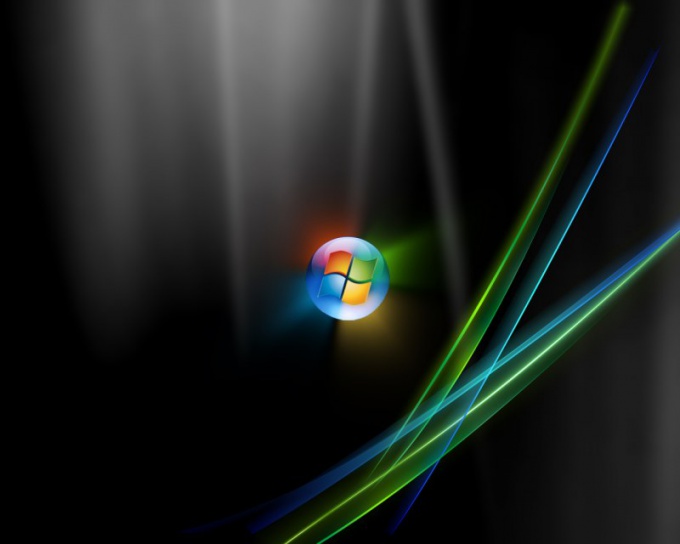Instruction
1
To view all installed certificates, select "Run" from "start menu" and type in the command line certmgr.msc. In the MMC "Certificates" expand child nodes containing information about certificates.
2
To obtain details about each document, hover over it and click the right mouse button. In the drop-down menu, click "Open". In the members tab, click "Properties" and under "Show" select "All" to the system elicited detailed information about the document.
3
In browser also contains information about the installed certificates. If you use IE, click "tools" click "Internet options" and go to the tab "Content". Click "Certificates". To move through the tabs use the directional arrows "Right" and "Left" in the upper right corner.
4
For detailed information about a single document, mark it with the cursor and hit "Preview". To receive information about additional options, use the "Advanced"button.
5
If you have Mozilla Firefox, in the menu "Tools" select "Settings". Go to the tab "Advanced" and "Encryption". Click "View certificates". The developers of this browser decided not to allocate the certificate is not trusted, in a separate group.
6
For more information about each certificate, hover over it and click "Browse". You can change the status of the document, delete it or move using the buttons.
7
To view certificates in Opera, go to "Settings" select "General settings" and go to the tab "Advanced". The left side of the screen, click "Security" and click "Manage certificates".
8
In the tab "Approved" provides a list of installed certificates. Click "Browse" to get detailed information about each certificate.