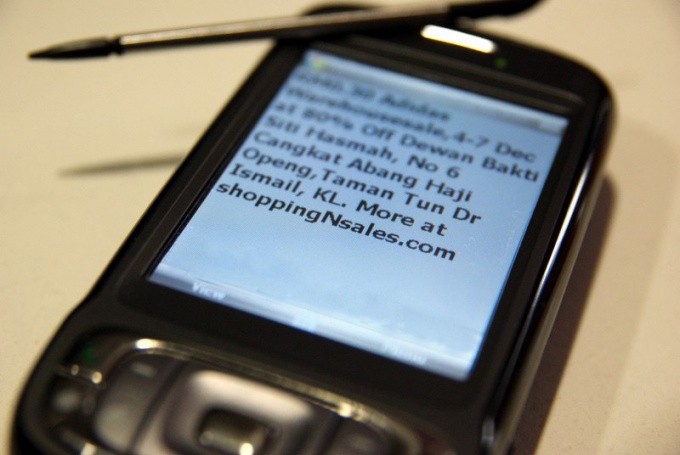Instruction
1
Call the technical support service used by you mobile operator, and then connect to the operator menu machine. Ask the employee of technical support service to disable a service for you to receive incoming SMS messages. Please note that depending on the network operator may be unavailable and the service sending short messages on the phones of other subscribers. Specify the moment the worker of technical support.
2
Go to the official website of your mobile operator and go to "my account", if this menu is provided in your case. Enter your login details if you have none available, you will receive a login and password to your number as SMS-messages. After logging in, go to the tab connected to your room services. Find the messages, mark them and remove from list, if necessary, confirm the operation provided by the operator method.
3
If you need to block SMS messages from a specific person, please contact the subscription office customer service mobile operator in your city. When you call you will probably need your passport or any other document that identifies you as the owner of a mobile number. If the SIM card is designed not for you, you need a human presence, which has run its check, will also need documents certifying the identity of the owner.
4
Note also that many modern mobile phones have the function of filtering or blocking incoming SMS messages read the user manual to your device and, if available, lock it, or set the accept incoming messages.
5
You can also add a sender to blacklist, you will not only cease to receive his messages, will be blocked incoming calls from him. This is done in the mobile phone menu or contacting the operator.
Useful advice
Do not turn off the service message, it is quite convenient way to receive news from the operator.