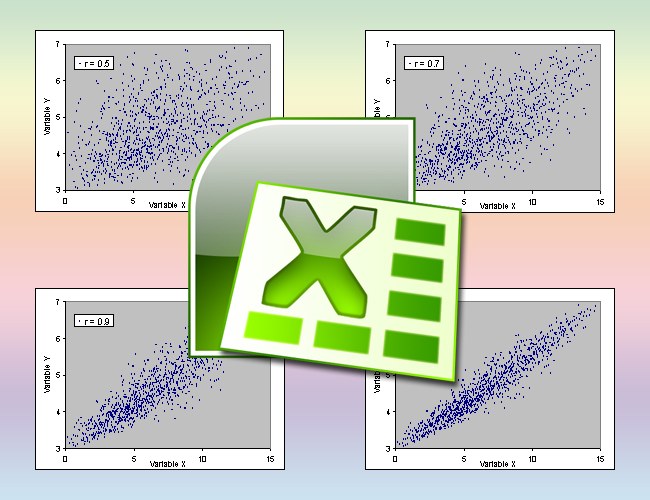You will need
- Spreadsheet editor of Microsoft Office Excel.
Instruction
1
Start Excel and open the document that contains the data groups, the correlation coefficient between which you want to calculate. If such a document has not yet been created, enter the data into an empty table - the table editor creates it automatically when the program starts. Each of the groups of values, the correlation between which you are interested in, enter in a separate column. It doesn't have to be adjacent column, you are free to arrange the table in the most convenient way to add additional columns with explanations to the data, column headers, summary cells with total or average values, etc. Can even be positioned in a vertical data (columns) and horizontal (rows) direction. The only requirement that must be met - the data cells of each group should be placed one after another, to thus create a contiguous array.
2
Navigate to the cell that contains the correlation value data of two arrays, and click on the Excel menu tab "Formulas". In the group of commands "Library functions" and click the very last icon - "Other functions". Will reveal a drop-down list where you should go to "Statistics" and select the function correl. This will open the wizard window function with a shape designed to fill. The same window can be opened without the tab "Formulas" just by clicking on the icon insert function, placed to the left of the formula bar.
3
Specify the first group of correlated data in the field "Pattern1" masters of formulae. To enter a range of cells manually enter the address first and last cells, separated by a colon (no spaces). Another option - just select the desired range with the mouse, and the desired entry in this field form Excel places on their own. The same operation should be repeated and with the second group of data in the field "Pattern2".
4
Press the OK button. The table editor will calculate and display the correlation value in the cell with the formula. If necessary, you can save this document for future use (Ctrl + S).