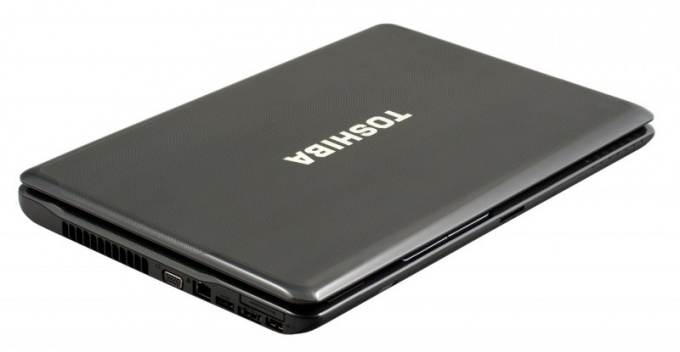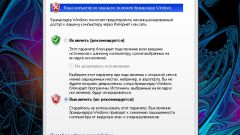You will need
- - access to the Internet.
Instruction
1
Locate your computer's list of installed programs in the control panel. Find among them those that allow another user to perform tracking your actions in the system, for example, Radmin or its analogues. Select the items in the list on the right side, locate the uninstallation.
2
Please note, before you remove the program, you need to close them, otherwise conflicts can occur in the system. After removal, restart your computer and check whether you are running on your computer processes tracking.
3
If you are unable to determine whether the tracking software on your computer, launch the task Manager by pressing Alt+Ctrl+Delete or Ctrl+Shift+Esc in the operating system Windows Seven. Go to the processes tab and find among them those related to the surveillance programs, they usually have similar names. Also define tracking your actions on the computer will help reviewing outgoing traffic when it exceeds the normal rate, most likely, your computer has certain programs that use it without your consent.
4
Download and install on your computer a reliable system of protection against spyware. Here also may be suitable anti-virus.Web utilities and other similar purposes. Download software antispyware.
5
Periodically check the list of running processes and installed programs on your computer, watch your outbound traffic and do not install programs from unknown developers, downloaded from questionable resources of the Internet, time to update software and perform a full scan of your computer for viruses at least once or twice a week.
Useful advice
Follow all steps under an administrator account.