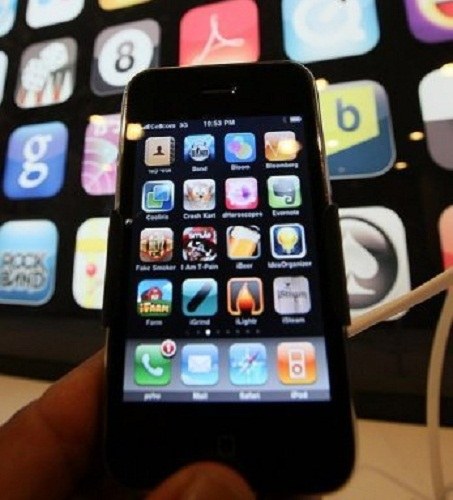You will need
- computer;
- — access to the Internet.
Instruction
1
Connect your iPhone to the computer using the USB cable. If necessary, download and install it on your computer iTunes software is available for download on the official website of the manufacturer.
2
Activate the program in your account, since otherwise the operations will fail. Credentials download the app from iTunes using the iTunes Store.
3
Please note that for downloading of most of them you will need to pay for the purchase using a Bank card, after tying it to your account.
4
Authorize your computer if you haven't done so already. Then go to the iTunes "Sync" tab under "Programs". Select "Sync all applications". This sequence is also available for iPod Touch devices.
5
If you want to transfer installed apps from one iPhone to another using iTunes, connect your phone to the computer and run the program to backup the data.
6
To the same PC, connect a second telephone, pre-disabling old. This should start a new dialog window offering two options – to configure the device, or restore from a previously saved configuration. In this case, select the second option. Wait for the action.
7
After reboot, select the new device in the iTunes menu when it is displayed in the menu. Navigate to the "Applications" tab under "Sync", and then perform the action described above. The same you can use for messages, phonebook contacts, music and so on.
Useful advice
Periodically save the configuration iPhone.