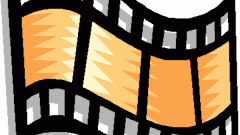You will need
- - Adobe After Effects;
- video file.
Instruction
1
The easiest way to slow video is to change the speed throughout the clip. If you put a minus before the amount of speed change, to transform the video be played in reverse order. To work with speed in Adobe After Effects, import video to the program and move the clip on the Timeline palette.
2
Just right click on the layer with the clip and select from the context menu the option Time Stretch of Time of the group. To slow down the speed box, type the value of the Stretch Factor of more than a hundred percent. In fact, this is the new length of the clip, provided that the same duration is taken as hundred percent. In Vegas Pro at a similar speed change is specified not the length of the clip, and the acceleration, so to slow down the video speed by means of this program you will need to enter the amount less than one hundred percent.
3
There is a possibility to change playback speed between the marked key frames. In this way, you can smoothly speed up and slow down different pieces of clip without cutting it into pieces. In After Effects there is a Time Remap option that can be enabled with the command Enable Time Remapping from the same group Time.
4
To change speed you'll need to put the icons of key frames at the beginning and end of the piece of video that you want to adjust. Set the pointer of the current frame on the right icon, with the Time Remap you will see the timecode of the frame, which is the key. Change this value to a higher or slide the icon to the right of the key frame. In the same way you can change the speed of the video between the key set in any other area of a clip.
5
For a more correct display of the fragments with a modified speed is sometimes recommended to enable the Pixel Motion. This can be done by clicking on the layer and opening the context menu. The desired option is located in the group Frame blending.
6
In a similar way option Time Remap works in Adobe Premiere, although this program with the settings changes the speed you can work through the Effect Controls palette.