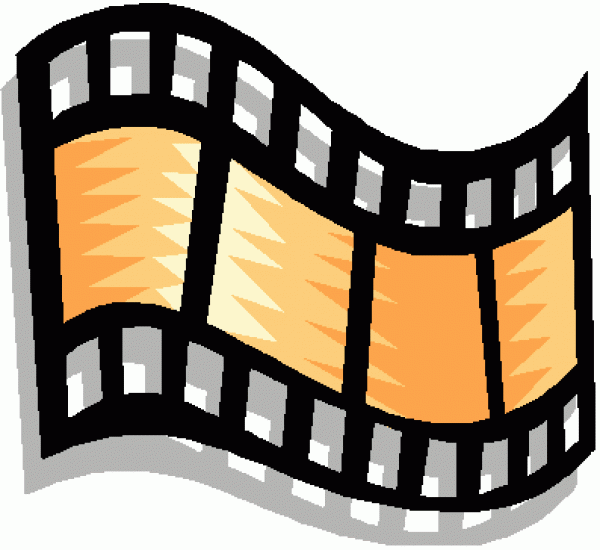Instruction
1
Create on the computer a folder and put all of the elements of the future of video photographs, images, videos, drawings, sound tracks for musical design. Open Movie Maker and look at the menu items.
2
Click "Import audio or music" and putting the path to the above folder, choose the audio files that you want to voice your video. Drag the downloaded tracks on the bottom panel is the time-line.
3
Downloading music, select the menu option "Import images" and upload all those images and photos you're going to punctuate the footage. Uploaded photos will appear in the main window, and you must manually transfer each of them to its place in the half-line. Subsequently, the order and the location of the photos can be changed.
4
Finally, select the menu item "Import video" - uploaded videos also carry on the time-line manually from a folder-collection, in which they found themselves after importing.
5
Position on the scale of the time-line videos and photos so that they went in the right order, and in settings specify the display time of each photo – for example, 5 seconds. On the lower scale position the music so that it meets the intended personnel. At any time you can stretch the time of the show or on the contrary, compress it and also cut out the bad frame and load a new one.
6
Will determine the order of photos and videos in the movie and also with the location of the music on the scale of voice. Then proceed directly to installation – between photos and video excerpts you can set different transition effects, which you will find in the program settings. These effects can be as simple as fade-in frame – and complicated.
7
Installing beautiful transitions between all elements of the video, click Play in the preview window to see how your effects look in the finished video. Change effects, add and remove any bad by dragging effects from the control panel to dial manually.
8
Follow the timeline – adjust the display time of the video with the time of your music track.
We will finish installation of the clip create a title or titles in the relevant section of the program. Save the video in wmv or avi.
We will finish installation of the clip create a title or titles in the relevant section of the program. Save the video in wmv or avi.