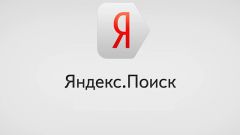Instruction
1
The ability to delete the history of visited sites from the computer is available in each program-Internet browser, including popular Chrome, Opera, Internet Explorer, Yandex and others. Go to main menu of the browser. "History" can be presented separately or be a part of the section of General program settings. Note the available options. Usually clear history of sites for the current day, current week, month or all time. Tick the desired options and click "clean" operation.
2
Go to history sites and delete the information about visits from the computer and other ways. Being in the browser is open, press the button combination on the keyboard "Ctrl + H", which is especially helpful in the browsers where it is difficult to find the relevant section in the menu. Please note, that usually in addition to deleting the history of the browsers offer to clean cookies, remove temporary forms and passwords, downloads and other information. Choose these items too, if you want to completely hide your history of activities on the Internet.
3
In the browser settings view the name of the folder on the computer to which to save downloads from the Internet. Navigate to this folder and delete or move to another location on the hard drive of all the excess that might compromise your recent online activity, such as images, archives, files, torrents, and other information.
4
Configure the history option in your browser. Usually in this section are tools to disable saving of history. You can also enable cleaning of information on the pages visited after the browser is closed. If these options are included in the program, try to complement it with relevant plugins are mini-applications that integrate into the browser and enhance its functionality. Upload the plugin through menu "extensions". Search for the words "history" and history.
5
To avoid the possibility of every time to delete history of visited sites from your computer, especially if you access the network from another device and surf the web using private mode. To invoke it, press "Ctrl + Shift + N". In this mode, no data about the user actions in a network are not saved, so when finished you can safely close the browser.