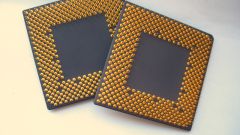In principle, this is understandable – in our daily activities we do not always encounter the need to use this kind of information, we simply don't need. But sometimes, for example, when contacting technical support, even a novice user may need information about the version of the Windows operating system installed on the computer. Not everyone can tell what Windows is installed in each case.
In order to know the version of your computer operating system, you must perform a sequence of quite simple actions. If You are using Windows 7, go to "start" (located in the lower left corner of the screen), select "Computer" and click the right mouse button. Then in the opened window, select "Properties". There in the System properties window You will see "Windows Edition" - it will contain all the necessary information about operating system version, and the version of the installed service pack and system type (32-bit or 64-bit). If You are using Windows Vista or Windows operating system XP, learn the basic properties and the system version You can, also using the menu "start". However, in this case, the menu item "Computer" will be called "My computer". This is a minimal difference in the names of menu items does not affect the overall functionality of this menu section. Here You are also able to see all the information about the operating system version and service pack (Service Pack).
How to know what version of Windows
Windows operating system is today the most widespread operating system in the world. In our country, most personal computers have also installed this operating system. But not all users are aware of what version of Windows is installed on their computer.
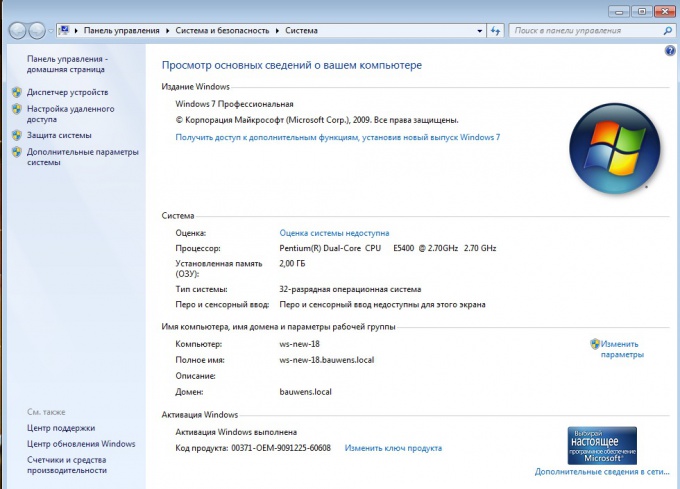
Is the advice useful?