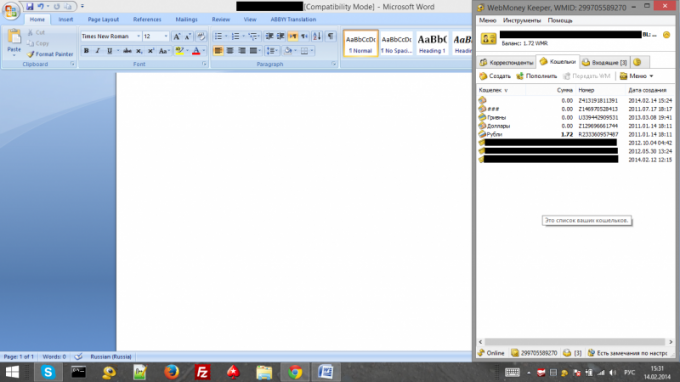Create a wmz purse
Before proceeding to create a wmz purse, you need to understand what it is.
WMZ wallet - purse in system of electronic payments Webmoney, the abbreviation of which (WMZ) is the title the sign of the Webmoney Transfer system, equivalent to the U.S. dollar.
In Webmoney there are several types of keepers. Kiper - system management of your accounts. Share of browser Keeper (Light Keeper) and the Keeper for OS (Keeper Classic), and "portable" keepers, so the keepers for mobile devices (Keeper Mini and Keeper Mobile).
Before installing the Keeper should remember when choosing one Keeper, he became a principal, and to transfer data from one Keeper to another is not provided. To choose, visit the official page of Webmoney.
The process of installation of the purse, analyze the example Keeper Classic because it is the most versatile Keeper, and if the user managed to create a wallet in the Classic environment, it will turn on all the other keepers.
Detailed instructions
Open the main program window. If the sensor connections on the bottom shows "Offline", press F5 or check the status of the Internet connection.
Note that before any manipulation of the Keeper you want to configure security options. To check if everything is in order with the protection of the Keeper in the bottom right corner of the program window.
Open the tab "Purses" in the program window and right-clicking in a blank area, select "New..."
You will see a window with the suggested types of purses, select the first option - WMZ, and in the field below enter the name of the wallet. Do not enter something that will then cut the eye - in the future it will be impossible to change the name. Click "Next".
After getting to the next page, read the "User agreement" and accept it by ticking the appropriate item. Click "Next".
Before you should appear a message window, like "Purse (for your purse) was successfully created!".
That's it, the wallet is created and ready to go. You can immediately create wallets, equivalent to the currency you use most (rubles, hryvnia, Euro).
All operations on work with a wallet is displayed to the user after clicking on the corresponding name of the purse in the tab "wallet" with the right mouse button.