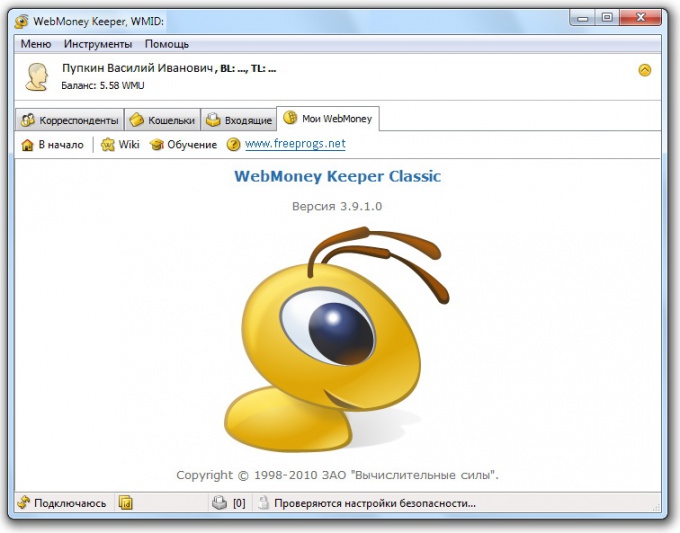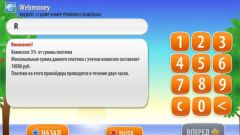You will need
- • A computer connected to the Internet.
- • Set the computer program WebMoney Keeper.
Instruction
1
To produce the transfer of money from one purse to another, first connect to the Internet.
2
Then run the program WebMoney Keeper, which must be installed on your computer (this program is installed on a computer at the moment when the user starts the e-wallet in the WebMoney system).
3
In the opened window select the tab "Purses". This tab displays all the types of wallets that have been opened. In WebMoney there are 7 types of purses, they differ among themselves a cash equivalent. That is, the purse number starts with the letters USD, the money is kept, the equivalent of which is US dollar. If the number starts with the letters WMR, here is stored the electronic money, the equivalent of which is the Russian ruble. And so on: WME – equivalent to EURO WMU – equivalent to Ukrainian hryvnias WMY – equivalent to Uzbek sum, WMB – equivalent to Belorussian ruble, WMG – equivalent of gold.
4
If you want to transfer e-money from one of your wallet to another (simply to exchange one currency to another), select the purse from which he is translating, sending to the purse of the cursor, and press the right mouse button.
5
In yet another resulting window select "Exchange WM* to WM*".
6
In the next window, you will only have to specify the amount in the line "BUY" (this is the purse that will be transferred to funds), or in the line "SELL" (this is the purse which will be transferred the funds).
7
After that, press "Next".
8
Once you do that, it will begin operation of an exchange.
9
After a successful transaction you will receive the confirmation message. That is, in the main menu of the program WebMoney Keeper in the tab "Incoming" will appear notification about a new message, this message will be a confirmation of the successfully passed exchange.
10
If you want to transfer funds from your e-wallet to someone else's e-wallet, once connected to the Internet and run the program WebMoney Keeper, just open the tab "Purses".
11
After that, select the purse from which you want to transfer (note that in this case, the transfer can be made only between similar types of wallets, so if you need to transfer money to the wallet kind of WMB, then do you can do it only on your wallet of the same kind WMB).
12
Hover over it and click the right mouse button.
13
In the resulting window select the top line – "send WM".
14
Move the line cursor in the result that you will get another window. Select the line called "In the purse WebMoney... Ctrl+W".
15
Click on this line with the left mouse button.
16
In the appeared new window, enter the wallet number you want to transfer money, the amount of the note.
17
Select "transfer Type" - "normal".
18
Click "Next".
19
As a result, you will have to open a new window, which will display information about the recipient and the transfer amount. If everything is correct, confirm the transaction. To do this, enter in a special field the characters from the image and click "Next".
20
After that the money will go to your specified wallet.
Note
Keep in mind that WebMoney system takes a Commission from the remitter in the amount of 0.8% of the amount transferred.