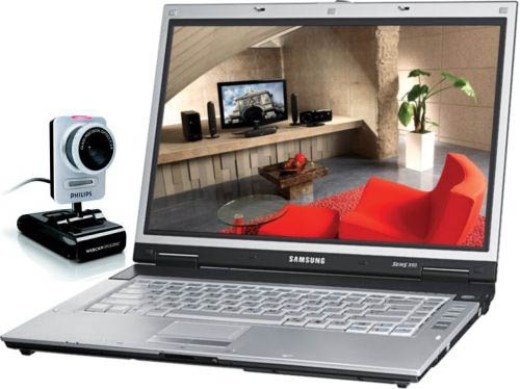You will need
- - Life Frame;
- - Crystal Eye;
- - OrbiCam;
- - Lenovo Easy Camera Driver or their equivalent (depending of the manufacturer).
Instruction
1
Turn on the programthat controls the webcam. By default, its shortcut is on the desktop, double-click it with the left mouse button. You can use the control on the keyboard by pressing "Fn" and the camera icon. Your webcam is activated and near its lens green lamp lights up. On the screen, you will see yourself in real time.
2
Choose the function you want to use. Click on the camera icon to choose photography. Press the "Play" button or the corresponding triangle.
3
Make funny photos framing frame to the image. Click the "Frame", located on the control panel of the webcam and select any picture by clicking on it with the left mouse button.
4
On the taskbar you can adjust based on their preferences: portrait or panoramic removal, activation or deactivation of the flash, the choice of filter, timer and continuous shooting, the image resolution and format of its preservation. If you make a memorable photo, set the date and time they will be recorded on each new photo.
5
Clicking on the camcorder icon, you can shoot videos using your laptop. In the settings you can enable or disable sound recording and the subsequent image. Setting the taskbar to photo apply to your video. You can change them by clicking on the same button.
6
Let's see what will be the quality with the light switch in the room. Install the lid in the optimum tilt angle. Select which way to rotate the laptop and which part of the room will display the photo or video. Press the "Play" button and begin shooting.
7
If you want to chat with friends using the webcam, enable the appropriate program – Skype, Mailагент, ICQ, and the program, in turn, activates the webcam.