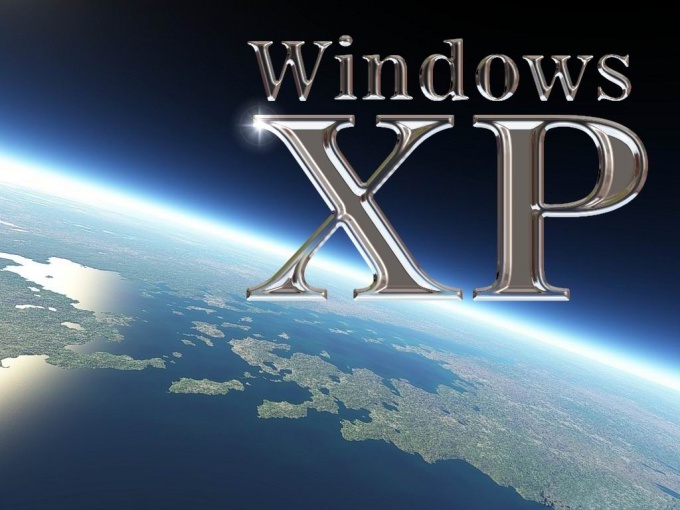Instruction
1
To log on to Windows XP with administrator rights there are several proven ways. In rare cases, this operation can be done even without knowing the passwords to any of the existing users.
2
To begin, consider the simplest situation. Turn on the computer and wait for the download of the operating system. The display shows a list of existing users. Select the one that has administrator rights and log in to the operating system using this account.
3
If you are already logged in to the operating system using another account, you still have the ability to run the desired application. Just right click the file you want to open and select "Run as administrator". You will see a window containing two fields. Enter the name of the account that has administrator rights and the password for it. This method saves time required for switching between users.
4
But sometimes there are situations when you don't know the password to the administrator account. In this case, it is necessary to make the algorithm simple actions.
5
Restart the computer and press F12 at the start of its launch. You will see menu options to continue to download. Move the cursor to the item "Windows Safe mode" and press Enter.
6
Wait for the download OS. When appears on the display window account selection notice for a new user name – administrator. Most likely, the password for this account is not installed. Log in to the operating system using this account.
7
Open control panel and navigate to "account Management". Create a new account with administrator rights.
8
Restart the computer and log into the OS using the login you created.