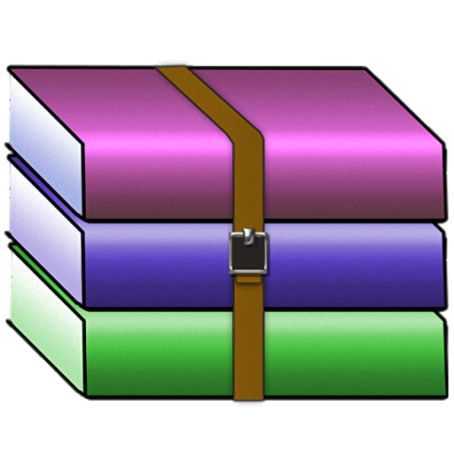You will need
- Computer, archiver.
Instruction
1
Most popular among the programs for backup got WinRAR (http://www.rarsoft.com/) and 7-Zip(http://7-zip.org.ua/ru/). The first is paid and has a free trial period of time of usage, after which you must purchase a license. Program 7-Zip is completely free.
2
To retrieve the file from the archive, it is necessary that your computer had the program archiver. To check her availability, you need to open any directory on your computer, for example, "Pictures" (My pictures) or "Local disk C". Then, right-click on any folder or file. You will see the following menu (Fig. 1).If among all the items is "add to archive..." (Add to archive...) or "7-Zip", then it means that your computer has the program-archiver.
3
In order to unzip (i.e. get out of the archives information), you must open the archive file. Inside you will see its contents. If you wish to get only particular file without decompressing the whole archive, then you need to highlight the document you are interested in and clicking on the right mouse button, choose the menu item "extract to "folder Name"" ("Extract to "folder Name""). In the window that appears, choose which folder you want to put it. (Fig.2)
4
To retrieve the contents of the entire archive, it is enough to click on it right mouse button and choose: "extract to current folder ("Extract Here" or "extract to "folder Name"" ("Extract to "folder Name""). When you select the first point the files extracted directly to the directory where the archive itself. The second point will create the folder that will contain the entire contents of the archive. The process of extracting the files using the program 7-Zip is similar to actions that were described for the program WinRAR.