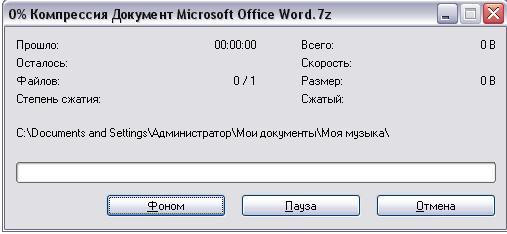You will need
- - Internet;
- - Microsoft Windows operating system;
- program archiver 7-Zip.
Instruction
1
Download and install the. In order to encrypt a document using the program 7-Zip, first you need to install it. Just go to the web site http://7-zip.org/ (section "Download"), choose a computer version of the program (32 or 64 bit) and download it. After the download, run the installer program and follow the instructions — it should not cause You issues.
2
Check file Association. After installation, as a rule, 7-Zip does not change the operating system settings and adds its own section in the Explorer context menu. To make these changes, you must open the menu "start", "Programs", "7-Zip" and select "7-Zip File Manager". In the main menu go to "Tools" and select "Settings...". Next go to the tab "System" and click "Select all". Confirm the changes by clicking "OK" at the bottom of the program window.
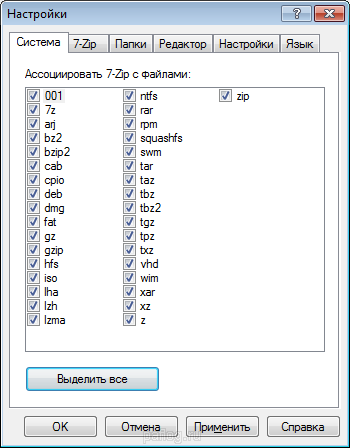
3
Select the document file. You can encrypt any file, the format doesn't matter. To do this, open Windows Explorer and navigate to the file. Next, click the right mouse button and from the appeared menu choose "7-Zip", "Add to archive...".
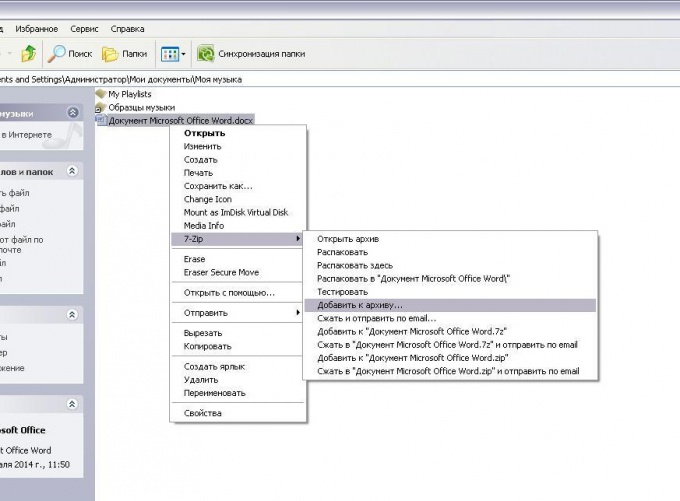
4
Define settings and start. In the opened window, You can specify the archive name, password to open, set encrypt file names and other settings. Please note that the default encryption of names is disabled, the password for the archive is not specified. After setting all desired settings, You can run the create encrypted archive by pressing the "OK" button in the current window.
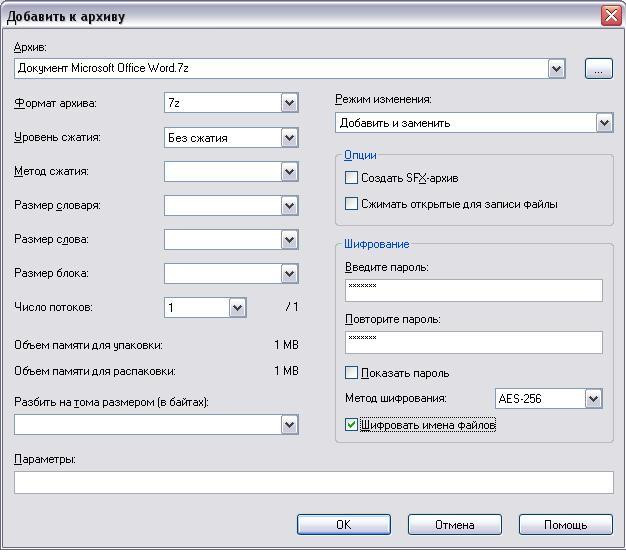
5
Wait for the end. The operation may take some time, depending on the size of the encrypted file compression and other installed settings. At its end next to the encrypted files will appear in the archive with the specified name.