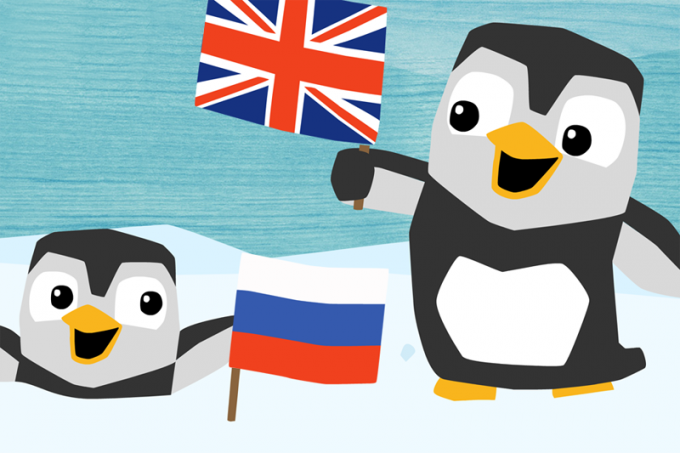You will need
- - computer
Instruction
1
The easiest way to switch languages - with the mouse. On the taskbar (long bar at the bottom of the monitor), look EN. Move your cursor over it and click the left mouse button. In the window that appears, without pressing the mouse button and just moving it, select "RU Russian (Russia)" and then click on the left mouse button. After that, the taskbar icon will be displayed EN.
2
Another way to switch fonts is the simultaneous pressing of several keys on the keyboard. To use this method, the index finger of the left hand press Ctrl and nameless - Shift. Keep these two keys are pressed simultaneously and then the language will change to Russian. If this key combination does not work, to change the languageand input press and hold Alt + Sift. By default, the computer to switch between Russian and English fonts, use one of these two ways.
3
If you can't remember the suggested shortcuts, you can assign the ability to switch fonts is more convenient for you the keys. To make your own way to change the language ofs from the keyboard go to the start menu by clicking on the icon located in the lower left corner of the screen. In the appeared menu, select "control Panel".
4
If you have installed Windows Xp operating system, in the opened window click on "regional and Language options". Then click "Language and keyboard" and click on the "Change keyboards".
5
If you are the owner of Windows 7, in control panel window click on the words "Change keyboards or other input methods" under "Clock, language and region". In the window that appears select the tab "keyboards and Languages" and click the "Change keyboards".
6
In the popup after clicking the button "Change keyboards" window, select the tab "keyboard". Then click "Switch language input" and click "Change key sequence". In the column "Change languageand input" select the most convenient way to shortcuts, and click "OK".