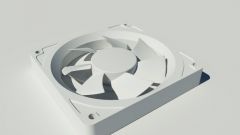You will need
- Laptop, special oil cooler, thermoproteaceae pasta
Instruction
1
So, to grease a cooler laptop, you should know the basic principles of analysis laptops. This is important because each model can have its method of Assembly. Read the detailed instructions for your model. Gently loosen the outer screws of the laptop and remove the keyboard panel. Once you get directly to the cooler, disconnect it from the radiator.
2
Before proceeding to the lubricant cooler, you should clean it and the adjacent radiator of the accumulated layer of dust. It is advisable to do a regular vacuum or blow pump. Next, remove the sticker in the Central helical part of the cooler. Below it will be a small hole, closed with a rubber stopper. This hole leads directly to the axis of the motor and its bearing parts.
3
Fill the syringe with some special oil which can be purchased at almost any computer supply store. Taking or pierced with a syringe tube, slowly push the oil inside. In any case, do not inject it – to allow the oil to flow along the axis in the bearing part.
4
Now we have to set the cooler in place. Before that, evenly apply a layer thermoprotei paste on the outer abutting surface of the CPU heatsink. Collect the laptop and immediately give him a little work.
Useful advice
It is worth noting that not all laptops require regular intervention for lubricating coolers. Some of it is generally not necessary, but some models are quite often start to make noise and to warm up.