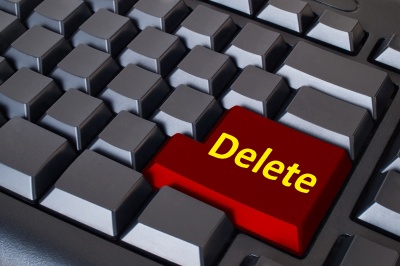Instruction
1
If you have installed two operating systems, and at some moment you suddenly realized that it can do one, all you need to do is to format the hard disk partition on which you installed the unwanted system. This can be done by means of Windows: in Explorer, find the right section and by clicking the right mouse button, select "Format". You can use third party software for working with disk partitioning and formatting programs use the Partition Magic, Acronis Disc Director Suite etc.
2
If you need to delete your current operating system, then this should be done, if you wish instead to put the new. In this case, restart the computer and enter the BIOS by holding the Delete key at boot (or F2, F3, F10, Esc). Install the download computer from the disk, selecting First Boot Device value CD-ROM (or DVD ROM) and restarting the computer, start installation of the new operating system. In the process you will be prompted to format the system partition, and that this procedure removes the old operating system.
Useful advice
Performing the formatting, copy all the necessary data to another hard disk partition to a USB flash drive or any other media, otherwise they will be lost.