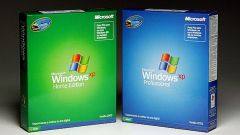Before you begin uninstalling Linux, make sure you have a boot disk or Linux disk (you'll need it if you need to restore the operating system on the computer), and boot disk with the Windows distribution (required for installation of the operating system). You also need to make backup copies of any important documents located in the Linux partitions.
- Boot the system using a boot disk or Linux disk.
- Enter the fdisk command. For help on using this command, enter m.
- Enter p for information about the disk partitions.
- Enter d to delete a partition. In the on-screen window, specify the partition number that you want to delete. Enter the numbers of the Linux partitions to remove them.
- Press w to save your work team.
- To complete the command press q.
- Install a Windows boot disk and reboot the system.
- Follow the instructions in Windows setup. Before beginning installation, you may need to create new disk partitions to host the operating system and user data.
There is another way to remove Linux. Just boot from your Windows disk and begin installation of the operating system. During the installation process you will see information about the available disk partitions and their types, and get a chance to remove those that refer to Linux. Then you just continue the installation, following the instructions provided by Windows setup.
In addition, to remove the master boot record may be needed after booting from the floppy disk or Windows disk to do the fdisk /mbr command, which will restore the disk's master boot record of Windows.