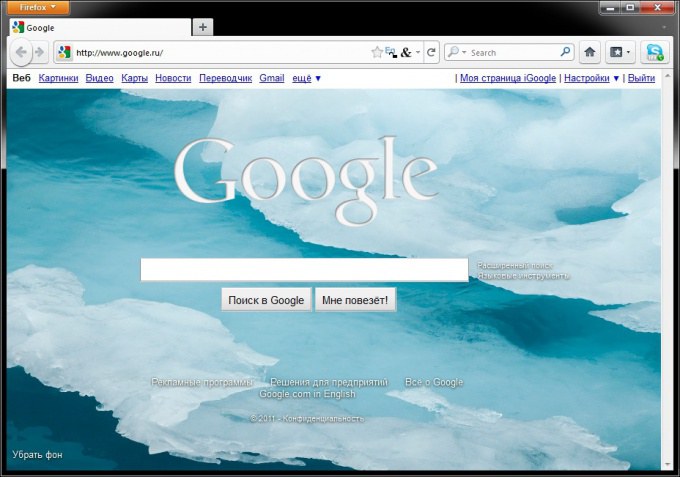Instruction
1
To make Google your homepage in Internet Explorer, open the tools menu, click on the line "Internet options" and type in the homepage address www.google.ru and click "OK".
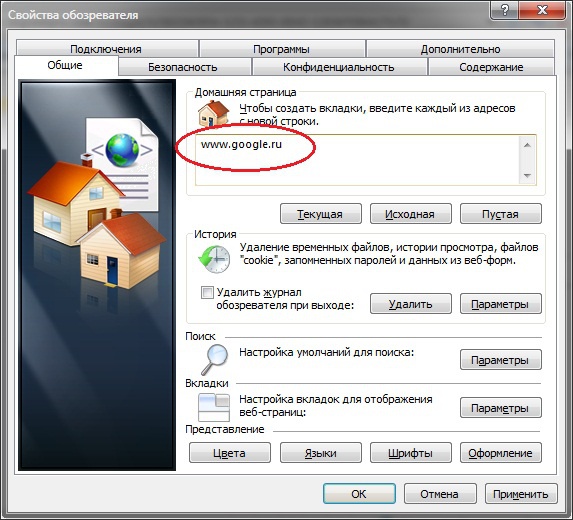
2
For Google Chrome installation procedure is the following: click the wrench icon in the upper right corner of the browser window and select "Settings". In the field "homepage" enter the address www.google.ru and click "OK".
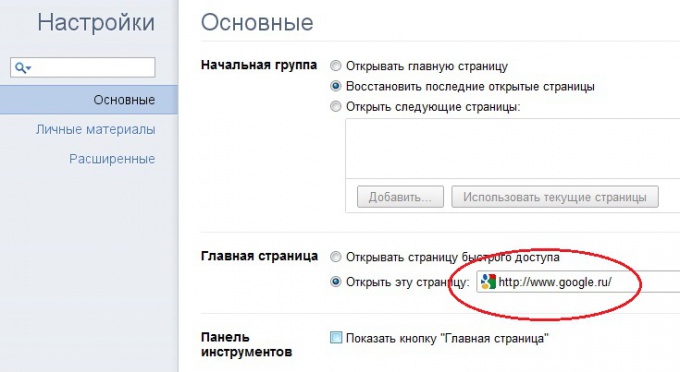
3
In the Opera browser set home page through the "" Menu, selecting "Settings" and then the subsection "General settings". Enter the address www.google.ru in the "Home" and click "OK".
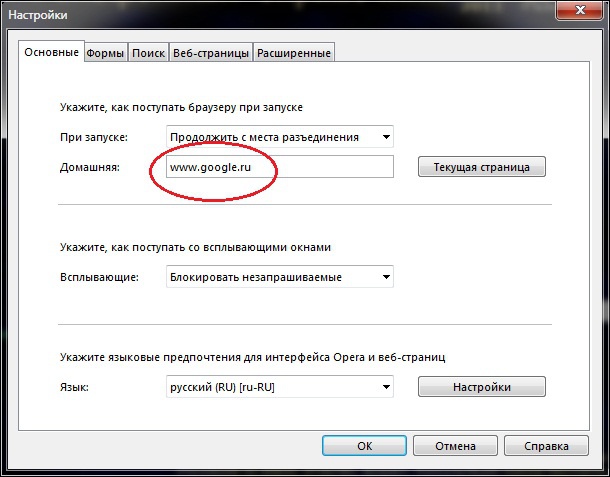
4
To set the start page in Mozilla Firefox, click the Firefox button in the upper left corner of the window and select "Settings". On the General tab, enter the address www.google.ru the field "Home page" and click "OK".
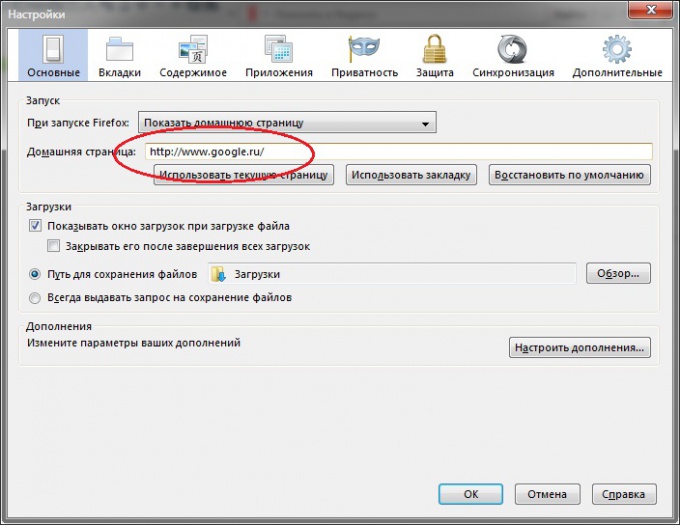
Note
Setting Google as home page in Opera, Internet Explorer, Safari. As google set as home page in these browsers? To change the start page in Opera download page Google. After that, click the button with the name of the browser and in the menu "Settings" choose "General settings". These steps can be replaced by pressing the group Ctrl +F12.