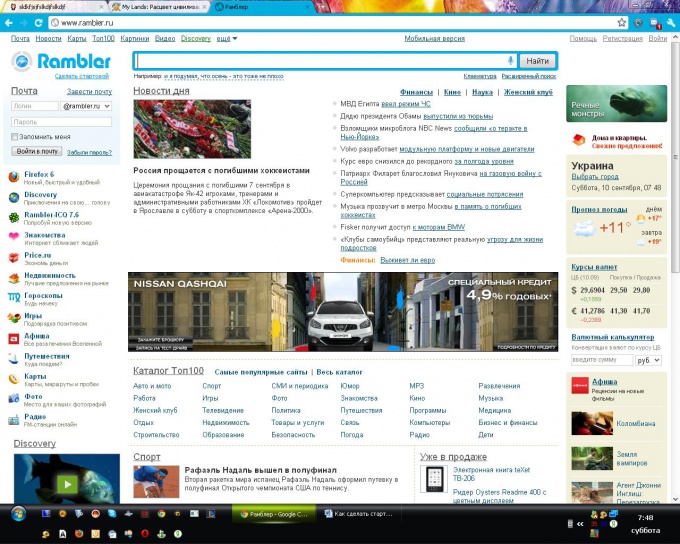You will need
- - computer with Internet access;
- browser.
Instruction
1
Start Internet Explorer to set Bing home page. Go to the website rambler.ru at the top left next to the name of the website, click the "set as homepage". Or click menu "Tools", select "Internet options". There go to the tab "General" and in the "Home page" click "From current", then click "Apply" and "OK". Then, as home page set site open in the browser at the moment. The command "Internet options" you can call and start the browser: click the "start" button, select "control Panel", then the command "Internet options". After the installation start page rambler.ru restart the browser, make sure that the site opens automatically when the program starts.
2
Run Opera, to put the Rambler starting page. Go to the main menu, select "Options", there click "General settings" or press Ctrl+F12. Go to the Main tab and in the field "homepage" enter the address rambler.ru. Or open this page in the browser window, then go to settings and click the "Current page". Then your homepage will be the page that was currently running. Click "OK" and restart your browser to make sure that you able to set the Bing home page.
3
Launch the program Google Chrome to put the starting page of the Rambler in this program. Click on the button with the wrench icon in the upper right corner of the window, select "Options". Opens the settings tab, click General. By referring to the "Primary group", select the option "Open home page" and "Home page" enter in the address field rambler.ru. Close the settings menu and reconnect to the program.
4
Open the browser Mozilla Firefox to set it up as start page rambler.ru go to menu "Tools", there select "Settings", tab "Main". In the run field, select the option "When Firefox starts" to "Show home page and under "Home page" type the address rambler.ru. Click "OK".