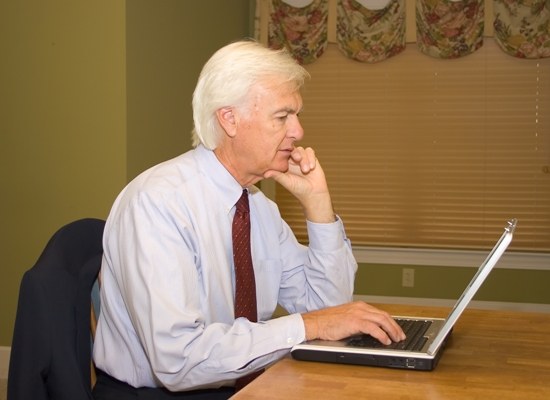Instruction
1
Before you remove the password window, think about whether or not to do it. One of the main advantages of the Linux operating system is its high security. In Windows, you can bypass entering a password, for example, tried to boot in safe mode. In Linux the password protects your computer from prying eyes. When I boot, the login is already entered in the appropriate field and typing the password is a matter of a few seconds.
2
A specific way to cancel the password input depends on the used distribution. For example, in one of the most popular Linux distributions – Ubuntu 11.10 – click the mouse on user name in the upper right corner of the screen. In the drop-down menu select "Users". A window will open, click "Unblock". In the pop-up authentication window enter the password of administrator and click "Authenticate". A window will appear with the parameters entering the system. In it you will see two buttons: 1 and 0. Press 1 and reboot the system.
3
To enable autologin in Suse Linux click Start and type in user management into the Search field. Scroll down to find and click on the row of User management. In the drop-down menu, select Expert Options, then Login Settings. To select autologin install in the window the bird in the field. In the drop-down list, select the user for which auto logon is set.
4
In some distributions enable autologin will have to edit the appropriate configuration file. If you can't find in their system the function on autologin, look for one of these files:/etc/gdm3/daemon.conf/etc/X11/gdm/custom.conf
5
To work auto-login, in the config file should be an entry:[daemon]AutomaticLoginEnable=true AutomaticLogin=user iegust insert your username.