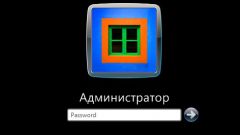Instruction
1
Most Windows users do not put password on logon, so the sudden appearance of the login window becomes an unpleasant surprise. It is not surprising that faced with such a failure, the user starts looking for a way to get rid of the annoying window.
2
To disable window logon, open the control panel: "start" - "control Panel", select "user Accounts". Click the line "Change user login".
3
Tick the line "Use the welcome screen", then click "Application settings". Restart the computer, the window login should disappear.
4
Sometimes it happens that you tick the line "Use the welcome screen" is not possible since it is inactive, the user sees the message: "client Services for NetWare has fulfilled disable welcome screen and fast user switching. To restore these features, you need to uninstall client services for NetWare".
5
To remedy the situation open in control panel "Network connections", find the line "local area Connection". Click the line right-click and select the context menu "Properties".
6
On the General tab, locate and select the line "Client for NetWare networks", then click in the lower part of the window the "Delete" button. Confirm all further questions and restart the computer. String "Use welcome page" will become active, you can mark its checkbox and confirm the changes.
7
To disable the login window, you can use the following options: press "start" - "Run", type control userpasswords2 and click OK. In the window that appears, select the user and uncheck the line "users must enter a user name and password". To confirm the changes.