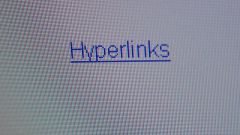Instruction
1
To produce on the website any changes, you must have administrator rights and have access to the code of the desired page. All edits are done through your account on the hosting. You can use built-in html editor, it is usually present and any external. For example, for simple edits very easy editor Cute Html.
2
It is best not to edit the original page, and copy it to the computer and work with this copy. Open it in the editor, define the place in the code where to place the link. For example, it will link to Google search service. You can simply specify the address of the link it will quite work correctly. The text on the page it can look so: "to search For information use the search service Google: http://www.google.ru/". The visitor can go to the desired page by clicking the link.
3
There is a more beautiful version of the design references used for this code: <a href="http://адрес_сайта"> description of website </a> When used the above phrase in the page's code would look like this: "to search For information use the search service <a href="http://www.google.ru"> Google </a>" the User will see on the page the phrase: "to search For information use the search service of Google". The link will be the word "Google" with the address of the link will not be visible.
4
Similarly, you can place links to any files, programs, photos, media files etc. the address must specify the exact path to the file. You can upload files to your website, it is better to create a separate folder, for example files. All files uploaded through the control panel of your account. If the files are large, they can be downloaded via FTP. Very useful for downloading file Manager Total Commander, includes a built-in FTP client.