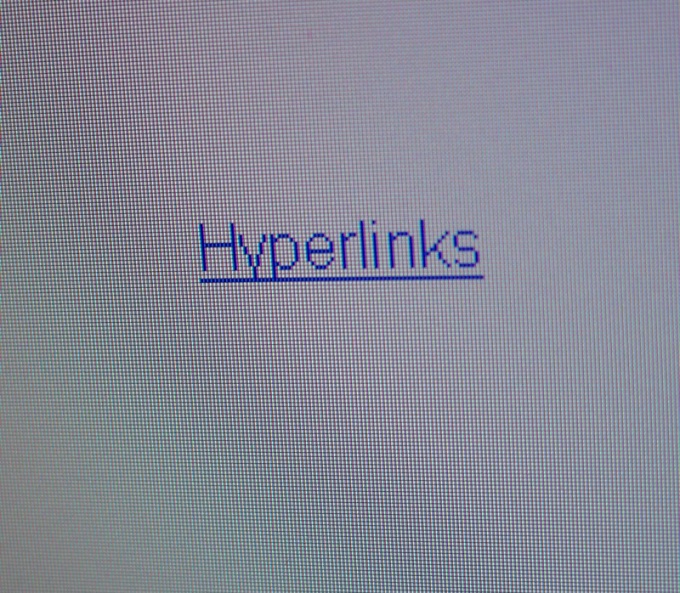Instruction
1
To activate the link directly in the text document. To do this: launch the browser, open the page or website, put your cursor in the url entry, click the left mouse button and highlight the link to open the page. To copy, press the right mouse button and select "Copy" or press Ctrl+C. you have Now copied the link. To insert text in the open document, place the cursor in the desired location, click the right mouse button and select "Paste" or press Ctrl+V.
2
Blog is a popular means of earning online. Every time when you publish a recording, you meet with references. If you simply copy and paste the link once published, it will not be active. To activate using special text markup language the Internet – HTML. To create clickable links you need to enclose it in tags, writing the desired settings.Open the document or blog entry to which you want to insert a link, copy it. Place the cursor in the place where there will be a link and write the name of the linkafter the href=, between the two pairs of legs, insert your link.
3
Before you can write any text. This is the place for the name of the link. For example: it sells used cars at competitive prices. After the recording we will see only the name of the link "used cars". If you move the cursor, bottom left of the browser seem address “http://podauto.ru”. Use tag order, otherwise the link will not work.
4
In the comments to any post or forum use of HTML is prohibited. Instead of using BBCODE is a markup language for formatting messages. Create an active link similar to HTML, but there are differences. Use bbcode[url=link][/url]. The link is inserted after the url= and before the [/url] write the name of the link. Also you can paste the link between [url][/url], notice that the first part of bbcodeнаписана without the equal sign. In the second case, the site address is a direct link name.