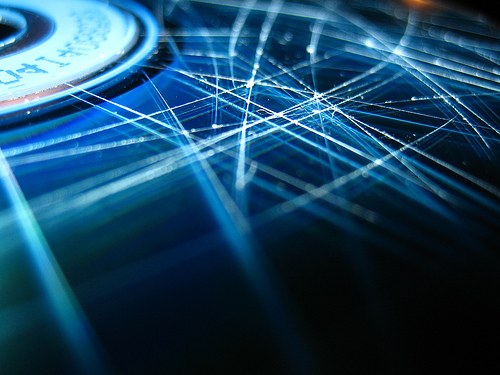You will need
- - the software SuperCopy or BadCopy;
- - soft tissue or cloth with the antistatic agent;
- - vegetable oil;
- plastic bag or envelope;
- programs Nero Drive or a Slow CD.
Instruction
1
Before you begin to repair a damaged disk, make sure whether your computer drive to read discs in that format. If not, be sure to check it on another computer. Sometimes it happens that the files were unavailable on the same computer can be opened on another.
2
To repair a damaged disk, use the special software SuperCopy or BadCopy. They allow to consider available information, and bad clusters are replaced with zeros. Keep in mind that this method is effective only when recovering video and audio files and does not guarantee 100% result.
3
If the disk has damage in the form of scratches, try wiping it with a soft cloth. This should be done very carefully in the direction from the center to the edges. Wipe disk can also a special cloth with the antistatic agent.
4
Another method of recovery disks – the use of vegetable oil. Drip a little on a cloth and repeatedly wipe the corrupted drive. After that, wipe it off with so little oil left on the scratch. Due to the fact that the oil has a thick consistency and does not conduct electric current, the drive will not be damaged and the files recorded on the disc, most likely, will be restored.
5
Try 30 minutes to put the damaged disk in the freezer after putting it in a plastic bag or envelope. Most importantly, do not peredergivaete drive in the cold, otherwise it may burst. This procedure is very effective, as the cooled disc longer heated and the actuator has time to read all the files.
6
It so happens that the disc works only on speed 4, and is not available in 2x or 8x. Therefore, use Nero or Slow CD Drive and try the disc at different speeds.
Useful advice
Just in case make backup copies of disks to be able at any moment to recover damaged or lost data.