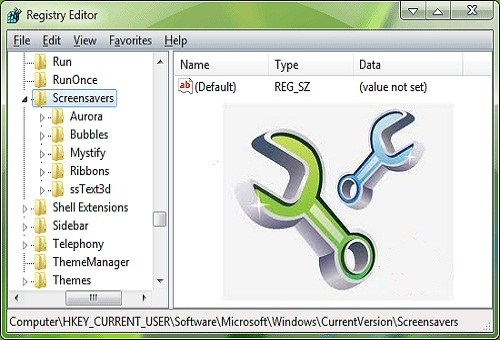You will need
- – a PC running Windows;
- – third-party programs to edit the registry.
Instruction
1
Edit the registry by using the program regedit.exe (located in the folder /windows/) or regedit32.exe (located in the folder /windows/system32/). For convenience, create a shortcut of this program on the Desktop – clicking on it right mouse button and selecting the option "desktop (create shortcut)". Regedit.exe you can also start typing regedit into the "Run" in "start menu".
2
Run the program. In the opened window, in the menu "edit" select "Find" or press Ctrl+F. In the form that appears, enter the name of the key you want to delete and hit "Find next". Depending on the search parameters that are specified in this window, the program searches for the desired key.
3
Scroll to a found key. In the menu "File" select "Export". In the dialog that appears, select the file name (as an option – the name of the key that you are removing), and then specify the folder in which to save the file with a. reg extension. Click "Save". Saving this file will allow you to restore the deleted key, if its removal will adversely affect the operating system. To do this, just do double click on the saved file and confirm with OK. The result of the remote entry in the registry will be restored.
4
Select key in menu "edit" select "Delete" and confirm your choice by pressing OK. Or click on the key, right-click and select the context menu option "Remove". Close the editor and restart the computer. Latest is not always required, it depends of the parameter to remove, but to secure still does not hurt to do it.
5
You need to keep in mind that in the registry can have multiple identical keys that are stored in different sections: HKEY_CURRENT_USER, HKEY_LOCAL_MACHINE and others. In some cases, enough to make a change in HKEY_CURRENT_USER, so it was automatically made in the other sections. However, this is not always the case, for the full warranty you need to remove keys in all sections.
6
Editing the registry can be done with the help of numerous third-party programs. The majority of them before making the corrections save the registry settings that eliminates the need to export (save) the file to the remote key. In addition, the program conducted a clean registry and search for keys, taking them all at once, whereas when you search in regedit.exe account after finding a single key each time to confirm the search for the next.
7
Sometimes the system refuses to delete the key, to indicate that you do not have permission. In this case, highlight the subkey, which is the key and select "permission" in the menu "edit". In the window that appears click on the "Advanced" tab and set yourself full control on the editing of this subsection.