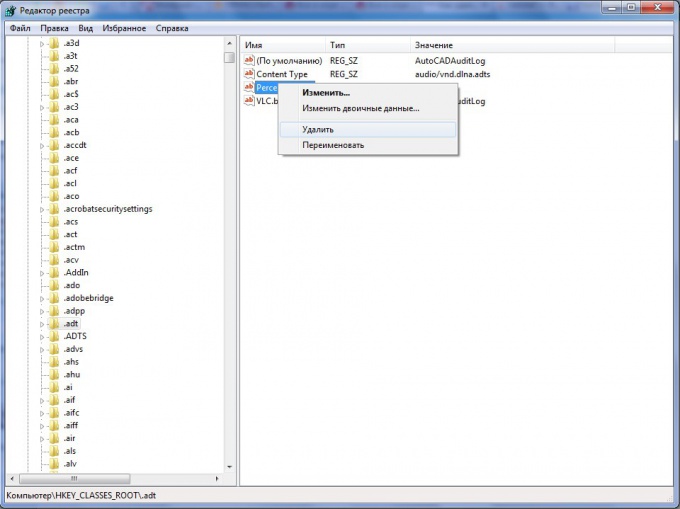Instruction
1
In order to remove data from the registryof course need a certain tool. It will help you to edit the values that are written to the registry. Windows such utility exists. It's called "regedit". In order to run this utility, you must call the "Run" window. It is invoked by pressing the shortcut keys "Windows+R". In addition, this can be done via the menu items "start" => "Run...". In the window that appears, type "regedit". Then you need to press "Enter".
2
Now you need to find the keys of the registrythat need to be removed. For this utility, regedit provides a convenient tree view navigation like the one used in the "Explorer" Windows.
3
When the correct key or the thread key, click on a key or same branch with the right mouse button. These actions will cause the context menu, which select "Uninstall".
4
On the question about how confident the user to delete the key, branch key, you must answer in the affirmative, you need to make a click on the "OK" button. All data from registry safely removed.
Useful advice
Program "Regcleaner clean system registry from entries that were left after an incorrect deletion of files. "Regcleaner" will scan your entire registry and provide a list of those programs which still have the recordings. If programs that have already been deleted from disk, you can delete from the registry all the entries concerning these programs. In addition, it is possible to edit list of programs that launch with Windows, change the file Association, delete the unused library. In "Regcleaner" function backup of the registry with the option to undo the changes.