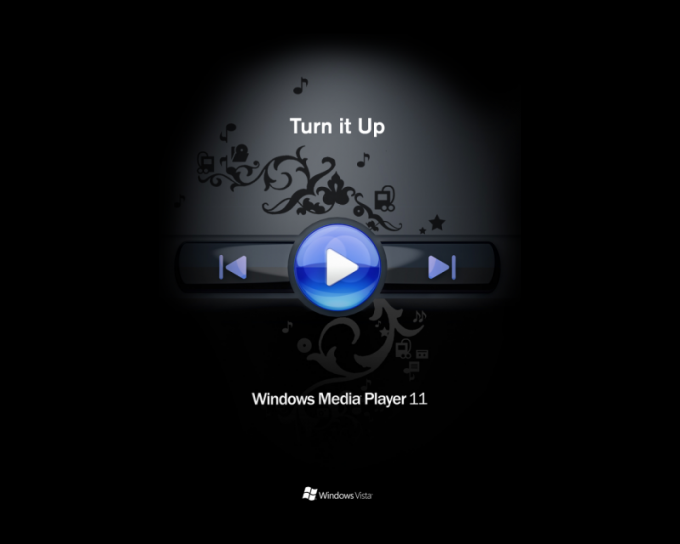You will need
- program Windows Media Player.
Instruction
1
Click at the top of the Windows Media player window displays the EQ. If you know how to set the EQ, do it manually with a special panel on the right. If you set up a graphic equalizer for the first time, use the default setting, which you can download in the drop-down menu respectively the music you listen to most often is jazz, Blues, folk, hip-hop and so on.
2
Also you can download some of the settings of the equalizer from the Internet on special websites. In this case, the configuration is done manually, but all values for controls prescribed in the instructions. To change the settings of the sound balance adjust the pointer with the appropriate name.
3
To navigate to the appropriate for your case settings, carefully read the detailed configuration of your systems. Sometimes, despite the fact that setting the EQ one, the sound is different due to differences of the range of reproducible columns of frequencies. Also it could depend on the option of digitizing the video – there are many moments that are capable in one way or another affect the choice of the optimal configuration.
4
Adjusting the EQ in Windows Media Player, do not forget that the sound of speakers or headphones in the first place is governed by the settings of the sound card. To do this, open the utility responsible for setting it up. Usually it is in the control panel of your computer or in some cases it is minimized to the system tray on the taskbar in the lower right corner.
5
Find the menu item "Equalizer" and turn it off in that case, if you want the playback was regulated only with the help of Windows Media Player.
Useful advice
Pick the setting with the features of the speaker system.