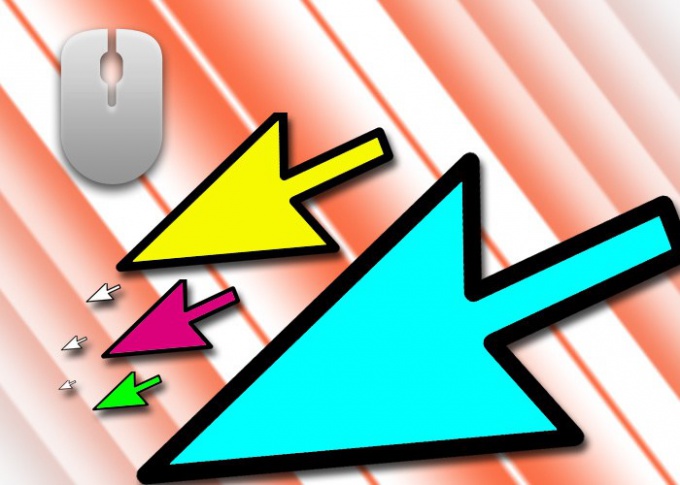Instruction
1
Determine which port is connected the basic mouse - depends on the choice of the type of the second manipulator. If you are working on a desktop computer with a conventional system unit, most likely, it uses socket PS/2 rear panel - back connectors of the motherboard. Plug this standard has a cylindrical shape with multiple pins inside.
2
If you are using a USB port, then it needs to be flat rectangular shape. Connector PS/2 mouse can only be one - if it is not used in the main manipulator of this kind, you can use it to connect additional. Otherwise, you will only fit a USB mouse. In portable computers PS/2 is rarely used, so it is most likely that both the mouse you will have to connect via the USB ports.
3
Pick up the mouse with a connector of the desired type (PS/2 or USB). USB socket (on front, side, or rear of the computer case is not important) you just plug the new device and it is recognized and used by the operating system. But through socket PS/2 mouse must be connected only at the switched off computer, as as downloading the driver along with system boot.
4
If the second mouse will be wireless, its installation will be different from connecting a regular USB device only to those that use not the mouse itself, and its adapter.
5
Described paragraphs will allow you to use the optional mouse to manipulate the single cursor on the computer screen. There is additional software that allows you to use two (or more) of the manipulator, each of which has its own cursor, and sometimes they are even connected to different computers in the local network. Such applications have not yet received wide distribution, as it does not fit into the concepts of modern operating systems of personal computers. If you want you can try out that option - for example, it may be a system MultiMouse (http://multimouse.com).