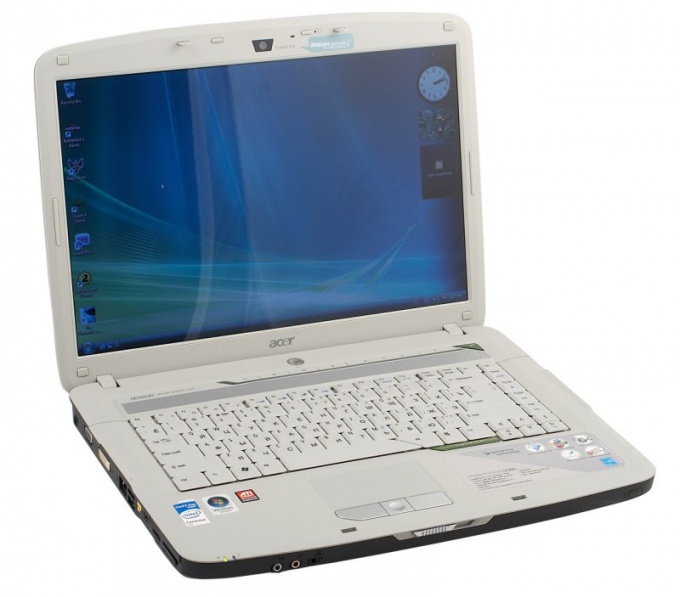Instruction
1
Create their textures in a separate folder. List the path using Customize - Configure User Patch - External files - add . In this folder you can throw everything in one texture. Thus, there is no need to add to the standard library and all downloaded. Just keep them in a separate folder and add the program path to it. You can also throw a texture in the Maps folder. She spelled out a gun and will add texture.
2
To add new materials, textures, open the Material Editor, then click the Get Material. Opens a window where you should click Material/Map Browser, and select Browse From Mtl Library. Then press Open and specify the path to the desired file with the extension MAT. You will see the material contained in the loaded library.
3
Use the View Large Icons mode, which can be toggled using the buttons at the top of the window. So you can better see the materials. Once you have chosen the material, drag it into the Material Editor.
4
To add texture, volume, press the M button, the bottom of the window maps the second click none, click the Bitmap and set its textures. Then, click the Modifier List and select Map Scaler. There will be a "Scale" parameter that can be selected at discretion depending on the desired effect.
5
Open the material editor and the Asset Browser in the utilities (where the image of the hammer). In the Asset Browser, locate the desired texture and just drag it into the sphere of the material. Thus the desired texture is automatically added.
6
Use training programs to work with the program 3d max. There are lots online. Some of them can be found on the links www.3dray.ru , www.mir3d.org.ua , www.civfantastics.ru.