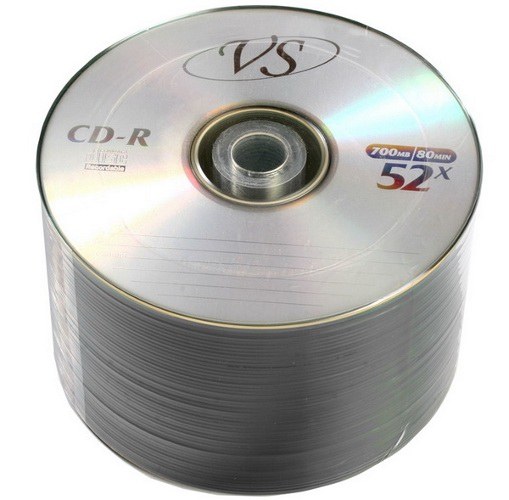You will need
- Software Ashampoo Burning Studio.
Instruction
1
Before recording the CD for your radio, you must make sure that it supports reading compressed formats, ie mp3. This information can be obtained from the user guide from the CD-ROM drive. If the brochure you are not available, refer to the Internet by entering a search string the device model.
2
Information about format support, usually located under "Playback". Here you need to read carefully which formats are recommended. For example, cda is the standard format for CD-ROM, it will play on any device, wav as well as mp3 requires some codecs.
3
As a recording program, it is recommended to use Ashampoo Burning Studio which you can download from the following link http://www.ashampoo.com/en/usd/fdl. On this page you will see a large number of software systems that are distributed not free of charge.
4
Find the row with Ashampoo Burning Studio. You have surely noticed that such strings in the whole list a few, therefore, need to choose the most suitable version. The best are the older versions because they have the free distribution. Click Download next to the line Ashampoo Burning Studio 6 Free.
5
After you install this utility, run it by double-clicking the program icon on the desktop. Now insert a blank CD disc so the program automatically calculated available free space on it. In the main window, click the "Record music" and then "Create MP3 disc".
6
Add your chosen songs in the window CD and click "Record." Some time later, the mp3 disc will be recorded.