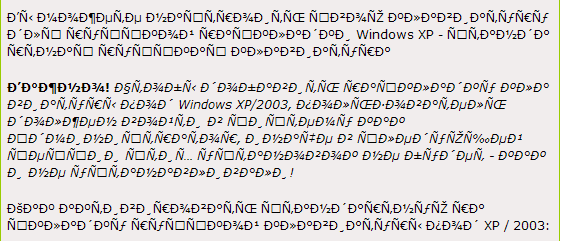You will need
- - a computer or a mobile phone with email
Instruction
1
Open came the "strange" letter. If you use a mail program Windows Mail, double click on the text of the letter. In the opened window choose menu "View" and the option "Encoding". If you assume that the sent letter should be in Russian, select "Cyrillic (KOI8-R)". If the characters in the letter and not turned into familiar letters, check "Advanced". In the popup window with options for different encodings consistently choose from the list each Cyrillic encoding as long as the letter does not acquire a normal appearance.
2
If you use the program "Microsoft Outlook" in the window with a letter, select "more actions" → "Encoding". As in the previous case, first check the encoding to "Cyrillic (KOI8-R)", and if that doesn't help, the section "Advanced" will have to sort through the different proposed encoding by checking the letter after each shift encoding.
3
When using the mail program Outlook Express to change encoding, press the letter to select "Format" → "character Encoding" and choose the appropriate encoding from the list.
4
Encoding in mail client Opera Mail integrated in the Opera browser, changing the browser settings ("View" → "character Encoding"). While this setting will apply not only to mail but to web pages. Can choose the option "Choose automatically" or to try to pick up the encoding from the offered drop down menu choices. After a successful reading of the letter, return the settings of the browser back (by default, you should use encoding "Alphabet" → "Automatic").
Useful advice
In Microsoft Outlook, you can set the encoding of outgoing messages, so they came to your recipients in the normal way. In the menu "Tools" → "Options" select the tab "Messages". Click "Language". In the opened window, in the encoding options for outgoing messages, select "Cyrillic (KOI8-R)" and press "OK".