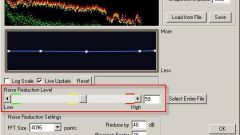You will need
- - Adobe Audition;
- file with voice recording.
Instruction
1
Upload the voice recording in the audio editor dialog box with Ctrl+O. If the sound in the recording was quiet, apply to him to increase the volume, Normalize the filter from the group of Amplitude Effects menu.
2
Before you edit the voice, remove from recording background noise. This can be done using filters, collected in the group Restoration Effects menu. To eliminate constant high frequency noise usually used Hiss Reduction, and to remove from the record the noise in the specified profile, suitable for filter, Noise Reduction. Before you start working with this filter, highlight the recording that contains only noise and click Alt+N.
3
To convert the voice by changing the pitch you'll need the filters from group Time/Pitch. If you need to simulate the movement of a sound source in a circle or left to right, use the filter Doppler Shifter. In the settings window of this effect, you can specify the source and the target sound source position, its trajectory and speed. In order to estimate the effect of the Doppler Shifter, select one of your saved presets and listen to the result of applying the effect to the recording by clicking the Preview button.
4
Filter Pitch Bender gives you the chance to change the tone of voice in some parts of the recording. To change the sound with this filter, click on the beginning and end of the fragment, which is going to change, and drag the resulting anchor points to the desired height.
5
Filter Stretch allows you to combine the change of tone with changes in recording speed. Selecting Time Stretch, you can speed up or slow down the voice without changing its pitch. Pitch Shift allows you to change the tone while maintaining the pace of speech, what is necessary when creating a voice. The Resample option allows you to combine the change in speed and tonality.
6
For additional design changed records you can use filters from the group of Delay Effects, which create the effect of a voice sounding in the room with different characteristics – from the pool to the wood box. In addition, when using filters of this group, you can turn one voice into a duet or chorus.
7
To save the edited record use the Save As option from the File menu. In order not to lose the original file, save the modified sound under a name different from the name of the original file.