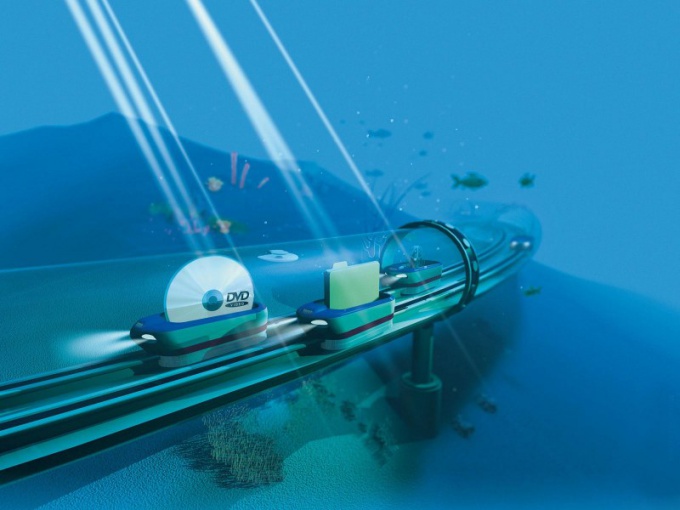Instruction
1
Open the context menu of a flash object (for example, the game window) click right mouse button and select "Options" to perform the operation of clearing the cache of Adobe Flash Player.
2
Go to the tab "Local storage" (symbol of the open folder with an arrow on top) dialog box settings and move the slider of the row "How much information ... can store on your computer?" in the rightmost position is 0.
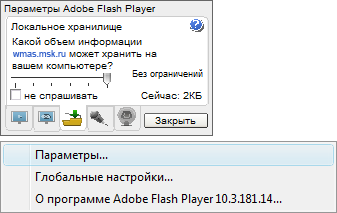
3
Confirm the command to delete saved data by pressing the OK button in the new dialog box and click "Allow" in the next window, query the program to apply the selected changes.
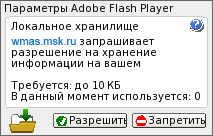
4
Go back to the context menu "options" to perform the alternative operation of cleaning the cache of Adobe Flash Player and open the link "Global settings".
5
Select "Settings storage websites" and specify you want to delete Internet resource list at the bottom of the window "settings Manager Adobe Flash Player".
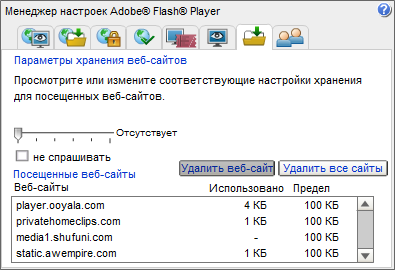
6
Click the "Delete website" to complete the operation of cleaning or use the option "Delete all websites".
7
Help menu the Microsoft Windows operating system to perform another operation clean the cache of Adobe Flash Player and select "All programs."
8
Open the link to "Standard" and run the application "Windows Explorer".
9
Expand the tools menu of the top toolbar of the application window and select "folder options".
10
Go to the View tab of the opened properties dialog box and apply the check mark on "Show hidden files and folders"".
11
Confirm the command by pressing the OK button and expand the folder
drivename:\Documents and Settings\username\Application Data\Macromedia\Flash Player\#SharedObjects.
drivename:\Documents and Settings\username\Application Data\Macromedia\Flash Player\#SharedObjects.
12
Clean up folder content and navigate
drivename:\Documents and Settings\username\Application Data\Macromedia\Flash Player\macromedia.com\support\flashplayer\sys
and remove all but the settings file.
drivename:\Documents and Settings\username\Application Data\Macromedia\Flash Player\macromedia.com\support\flashplayer\sys
and remove all but the settings file.