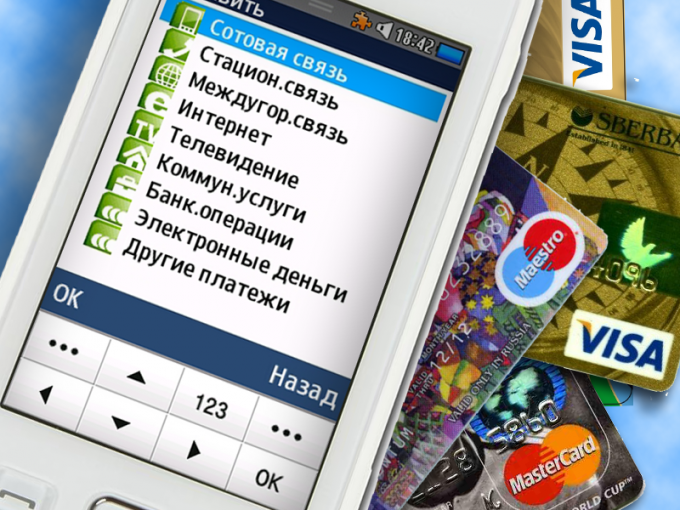Instruction
1
Put the money on the phone bill, the number of which is tied to the service "Mobile Bank" SMS-message to the number 900 in the form:
summerleaze NNNN, where NNNN is the last 4 digits of the card number, the account with which you want to pay. The payment amount indicated by the figures in rubles (pennies are not translated).
summerleaze NNNN, where NNNN is the last 4 digits of the card number, the account with which you want to pay. The payment amount indicated by the figures in rubles (pennies are not translated).
2
View an example of this SMS:
250 0876.
If you have registered only one card, or you do not care from which account the money to be transferred, the card number you can not write. Simply enter the desired payment amount is an integer. Translate in this way at the expense of the phone from 100 to 10 000 p
250 0876.
If you have registered only one card, or you do not care from which account the money to be transferred, the card number you can not write. Simply enter the desired payment amount is an integer. Translate in this way at the expense of the phone from 100 to 10 000 p
3
Transfer money to any other mobile number using the SMS message to the number 900 in the form:
Tel phonenumber summerleaze NNNN, where NNNN is the last 4 digits of the card number.
The props can be omitted (see above). The phone number is written in 10-digit format, i.e. without the numbers "7" or "8". The payment amount specified integer in rubles. Minimum payment — 100 rubles, the Maximum payment at one time — 300 p. per day you can transfer to numbers not registered in the system "Mobile banking", no more than 1000 p
Tel phonenumber summerleaze NNNN, where NNNN is the last 4 digits of the card number.
The props can be omitted (see above). The phone number is written in 10-digit format, i.e. without the numbers "7" or "8". The payment amount specified integer in rubles. Minimum payment — 100 rubles, the Maximum payment at one time — 300 p. per day you can transfer to numbers not registered in the system "Mobile banking", no more than 1000 p
4
View an example of this SMS:
Тel 9095671234 300 0876.
Is Tel can use other commands: Оplata, Pay, Phone, "Phone", "Pay", "Payment", etc. the List of valid words can you find in paragraph 8.2 of the Guidance on the use of "Mobile banking" http://www.sbrf.ru/common/img/uploaded/files/pdf/mob_ruk2.pdf.
Тel 9095671234 300 0876.
Is Tel can use other commands: Оplata, Pay, Phone, "Phone", "Pay", "Payment", etc. the List of valid words can you find in paragraph 8.2 of the Guidance on the use of "Mobile banking" http://www.sbrf.ru/common/img/uploaded/files/pdf/mob_ruk2.pdf.
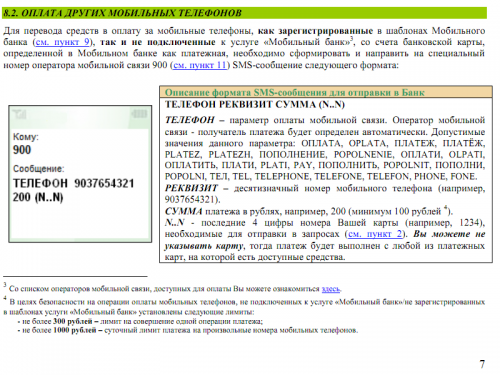
5
Install on your phone the application "Mobile Bank". The download link for your phone model you'll find on the page of Sberbank of Russia http://www.sbrf.ru/moscow/ru/person/dist_services/mobile_bank/ in the section "Additional features". This program will generate SMS requests on a 900 number, you will simply select the desired card transactions using the user-friendly application interface.
6
Install when you first start the program a password to access the menu. Make a list of Bank cards that you want to manage via Mobile banking. In this menu select "Map" and make the transition: "My cards" — "Add". Please enter the last 4 digits of the card number, specify its type and, if you want, set the proper name.
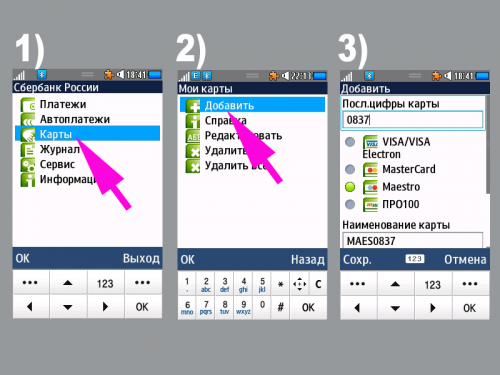
7
Transfer money from card to mobile phone account. For this, the menu "Payments" make the transition: "My payments" — "Add" — "Cell communication".
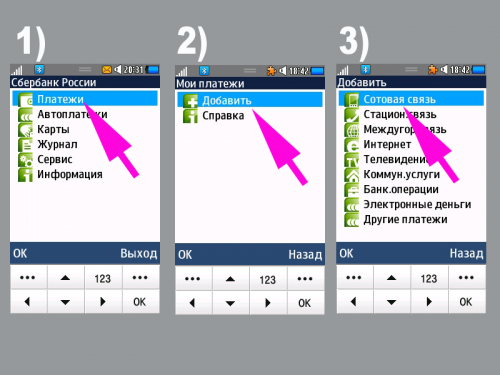
8
Select a cellular operator. On the opened page, specify a name for the template, if you intend to make transfers to this number regularly. If not — leave this field blank. Enter the phone number by which you want to fill. Enter the payment amount and assign a Bank card with which payment will be made. Click on the OK button.
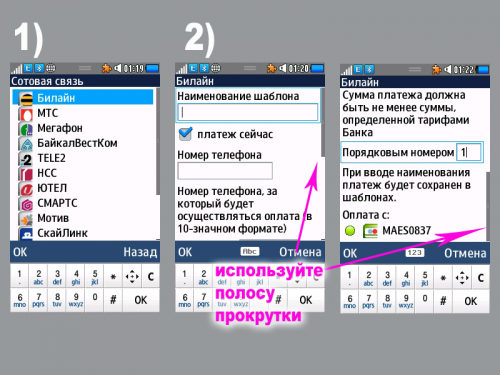
9
Check the entered details in the window that appears. If everything is correct, confirm payment by clicking on the OK button. If something is wrong, click "Cancel".
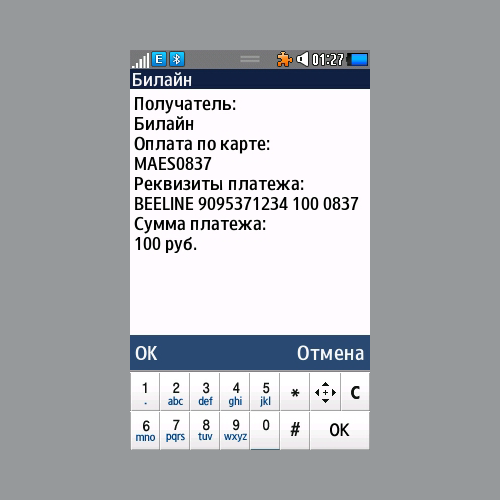
Useful advice
Similarly you will be able to pay for and other services, including landline telephone. For regular payments, it will be convenient to define templates. This can be done at Bank branch and in the service "Sberbank Online". For details, read the Guidance on the use of "Mobile banking".