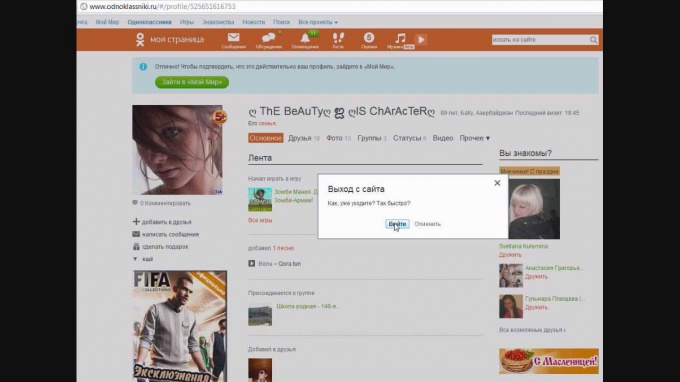The reset page in the "Classmates" after the blocking administrator
Personal profile in the "Classmates" can be blocked by administration in several cases:
- the detection of hacking the user's page;
- if you violate the rules of conduct on the website and the License agreement;
- in identifying virus threats.
If your account is compromised the user has the ability to restore a page in the "Classmates" on their own, in violation of the rules of finding the site blocks the account moderator and provide access to it when he can. Evidence of blocking of the administrator account is the phrase "blocked for violation of terms of use" which is displayed when you try to login the user to the site.
Often the profile owner becomes a victim of hackers and is irrelevant to the spam from his page. If the blocking reason in this, not wrongful violations of the terms of this agreement, you should send a message to the support with detailed description of the problem. To restore the page in the "Classmates", which blocked the administrator, you must:
- on ok.ru go to the link "contact support";
- in the opened form specify the username of the account, name, surname, age, gender and country, the corresponding profile data;
- in the above form to specify the email address from the profile and e-mail for communication;
- choose a subject from the options;
- in the designated box to describe the problem.
- After the message is sent within two days by e-mail should come the response of the administrator with further instructions.
If violations of the rules of finding the site was a conscious, the administrator will refuse to recover the page in the "Classmates".
The reset page in the "Classmates" at breaking
With the popularity of social networking as a means of communication and interaction with Internet users, and increases the number of scammers who for their own benefits break into accounts and use other websites to send spam.
If the page is compromised by an attacker, then go at it with the previous username and password will not succeed. To restore the page in "Schoolmates" after breaking several ways. The first method, the fastest, and easiest, is to use the form of password recovery. To do this, perform the following steps:
- go to ok.ru and click on "Forgot password or login";
- fill out the form (username, e-mail or phone number), enter in the corresponding field the code that appears in the picture and click "continue."
- to verify the phone number you entered with that which is registered in the profile, as it will receive an SMS code;
- to restore the page in the "Classmates", you must enter the SMS code in the field "code of the message" and click "confirm";
- to come up with a new password using digits, Latin letters and other symbols, and enter it in the field "new password" and click "confirm".
A strong password should contain minimum of eight characters, including a combination of numbers, letters and symbols. When you log on to the page you need to enter the username and new password, and account access will be resumed.
There is another way to restore the page in "Schoolmates" after the break, tested on recognition of pictures of 5 of his friends. This is necessary to ensure that the moderators were able to verify that the account owner tries to change security settings and restore the profile. If the first attempt to recognize photos of friends suggested failed, the second attempt is only possible after a few hours.
If you restore the page in the "Classmates" by the above-mentioned methods failed, then you need to contact support. To do this:
- go to ok.ru and click "contact support";
- choose the category of "useful information" with the subcategory "other" and click on "contact support";
- in the form of address you must fill in required fields with personal data, choose a goal and topic, describe the problem and send a message.
Email address should receive a message from the moderators followed by action.
Restore the old profile in the "Classmates"
Sometimes the owner of the account on the social network for a long time does not go to your page, and when he decides to visit, you may not always remember the password.
In such cases, to restore the page in "Schoolmates" it is possible, using the method of password recovery. For this, you must specify the mobile phone number after receiving the SMS code to enter it into the appropriate field. After this you need to choose and enter a new password, and the access to the page will be opened.
If the phone number has changed and does not match the data in the profile, it is necessary to seek the help of support and detail the problem.
Restore the deleted page in the "Classmates"
Quite often a user of a social network taken a hasty decision to delete account, but he is trying to restore the page in the "Classmates". Unfortunately, on their own remote page can not be restored, and in the case of a request from a service support refusal. In this case, the only option is to register a new account.