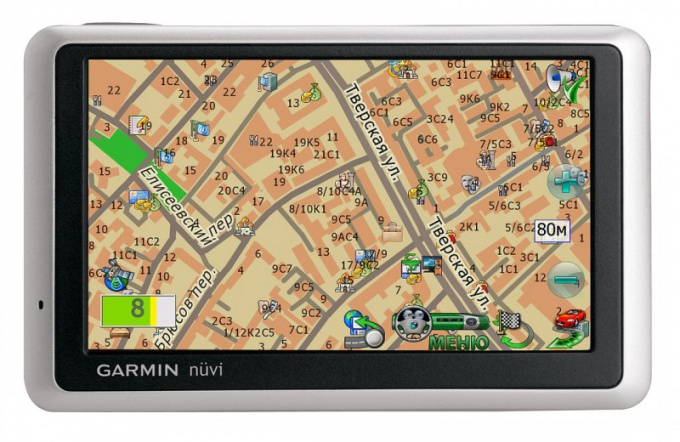You will need
- Navigator;
- a flat horizontal metal surface.
Instruction
1
Make sure that the battery level of the device is enough for normal operation of the antenna your device. Try connecting it to a power source. If you change your location signal may be attenuated or amplified - it all depends on location. Usually the quality level of a signal is rarely affected by its model or manufacturer.
2
So when you buy to determine which Navigator you want, find out what the antenna manufacturer is usually installed in a particular model, as it is the main parameter that can vary even among devices of the same manufacturer of navigators.
3
Try to increase the antenna signal of the Navigator in the following way: if the model of your device internal antenna, you can install the device on a metal surface, which is in a horizontal position. In this case, this surface will add up to 3 dB to the level of the signaltaken by the Navigator.
4
If your Navigator poor quality of connection, give it in for repair to replace obsolete parts. You can also do it yourself if you have certain skills of work with this technique, pre-purchasing the replacement parts required. Best replace your device with new and refer to the user reviews online.
5
Please note that the price of the device varies, not mainly because of the setting of the level of the received signal, and from the presence of the device, additional features, screen resolution and so on. If you use Navigator in a mobile phone, make sure that you have the periodic updating of maps through the Internet connection. Also try to use additional software to improve the signal.
Useful advice
Periodically update maps Navigator.