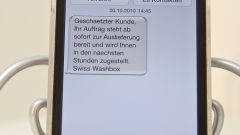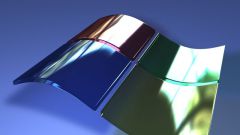You will need
- Phone with Bluetooth function.
Instruction
1
Make sure that the battery is charging the phone and the headset will be enough to make the connection wireless. Configure the connection of the Jabra to your phone. To do this, follow the first pairing the devices, turning on Bluetooth in the phone and the headset. Then search for available devices in your phone, select your headset model and specify the system, its purpose, depending on your phone model.
2
For the connection settings, enter the passcode specified in the instructions to the used headset, it's usually 0000 by default, but may depend on the model. Wait until the indicator on the side turns green (or blue) color, it would mean that the device is connected to your phone and ready to use.
3
In order to continue to use the headset to make calls, check the purpose of the buttons in the instructions. In the future all calls will be through it in that case when it is connected to the phone and be in range of the Bluetooth connection.
4
After making this device to your phone you can customize it to use at their discretion depending on what functionality and features your mobile device. To do this go to the Bluetooth menu, review the device list and find your headset. Click on the "Options" and review the options that are available.
5
In order to remove headset Jabra from the list of discoverable devices in the phone, highlight it using the arrow keys and click the appropriate command in the menu. In the future, when enabled, it will not automatically connect to your phone, if it was configured earlier, and its use will have to make it to the list of devices.