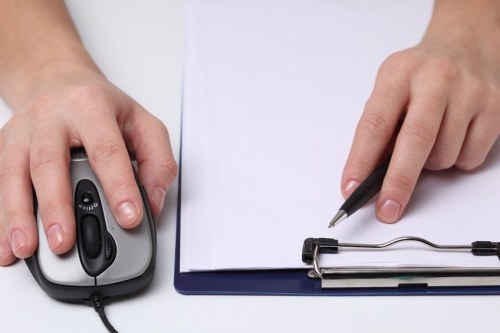You will need
- - A computer running Windows (XP, Windows 7).
Instruction
1
The owners of the operating systems Windows 7 to register the Mac-address can in this way. Click "Start". Go to "control Panel". Select the view "By category". Then click on the component "Network and Internet". After that, select "control Center network and sharing". In the left window click "Change adapter settings".
2
You should see a window with the icon "local area Connection". Click on this icon right-click. A context menu will appear. In this menu select "Properties". Window will pop up. The top section of this window called "Connect using". The bottom section is a line with the name of your network card. When you hover the cursor on it, you will see the Macaddress of the network card.
3
Located next to the "Configure" button. Click on this button. In the next window go to the Advanced tab. Then find the section "Property". In this section there is a line "Network address". Select it using the left mouse button. On the right is the string "Value". Enter in this line the desired Macaddress and press OK. Now the poppy-address is registered.
4
In the case of the operating system Windows XP to do it this way. The General principle is little different from Windows 7. In control panel select "Network connections". Will appear the icon "local area Connection". Click the icon to right-click and from the context menu select "Properties".
5
Next click the tab "General". Window will pop up. The most upper line it is a model of your network card. Click on the "Configure" button which is near. After this, go to the tab "Advanced". In the next window, find "Network address". Select the line using the left mouse button. On the right is a string value. Enter there the Macaddress. After that, click OK. Now the poppy-address is registered. Can close other Windows.