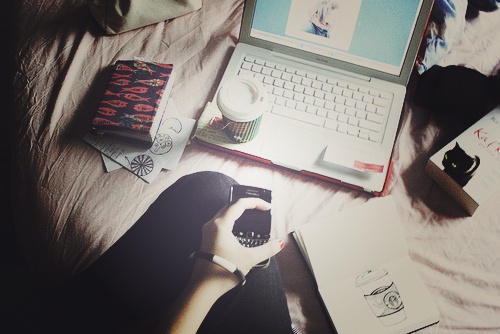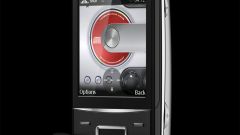This method will help you out, if there are not only wired Internet, but the router is not observed. Such conditions can arise if you go, for example, for the city. There is one small "but" - you should be warned beforehand and make yourself the cheapest traffic. Ideally, if it will be unlimited. The fact that your phone will be like to play the role of a gateway between 3G and Wi-Fi.
How to make an access point to the Internet on a regular smartphone? If your device is running Android 2.2 or any later version, it is likely that the hotspot feature is built in. Otherwise you will have to find and download a program that will provide your gadget a similar function. Once this program is installed, you need to take the following actions.
Go to phone menu, select "Settings" and find the "Advanced" button. Next you need to find a "Portable hotspot Wi-Fi". This option is different models of phones located in different places. Look, maybe you'll find it in the tab "Wireless network" or "the Modem and access point". Once the option is found, you must select "access point Settings".
Now you can set up a wireless network, through which you can easily connect to the Internet tablet or laptop.