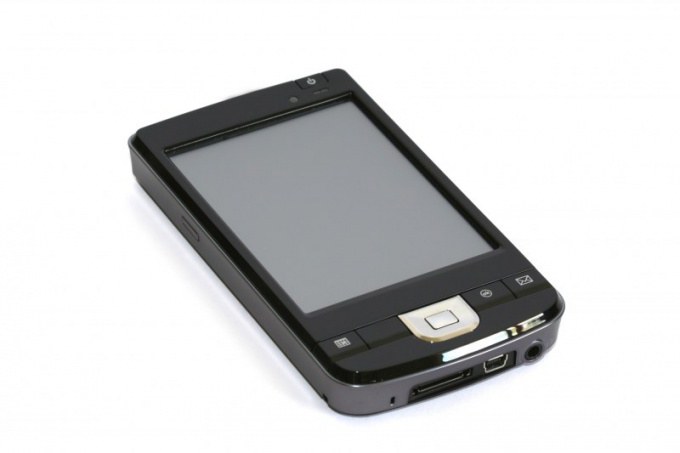You will need
- Программы: Kaspersky Mobile Security, Avast! PDA Edition.
Instruction
1
Usually viruses disguised as security programs, games. But sometimes they get in the phone under the guise of messages from your friends. If your phone began to behave strangely after receiving such a message, clean it with an antivirus program. First check for viruses on your computer, if necessary, clean it. Then connect the phone to the computer. Do not open the carrier. Go to "My computer", right-click "Scan program ESET". Be sure to remove all of the viruses, otherwise the process will have to start again.
2
After removal of the virus, restore the factory settings of the phone. You'll likely need to reinstall some files and data recovery. Periodically copy the necessary information from the phone and save. In this case, data recovery is easier.
3
Install antivirus protection to prevent such penetration. There are programs that ensure the safety of mobile phones: Kaspersky Mobile Security, Avast! PDA Edition. In addition to protecting against viruses, blocks calls and SMS to premium numbers, dangerous network connections. In addition to these, there are standard programs to protect against viruses, represented by mobile phone manufacturers. They may already be installed in your phone. You can download these programs from official sites of the manufacturers.
4
Modern viruses have their own protection. Many of them using the standard tools are removed from the memory card, but not from the phone. If remove virus from phone is not possible, contact the specialists of service center. They have special equipment and software to successfully restore the phone.