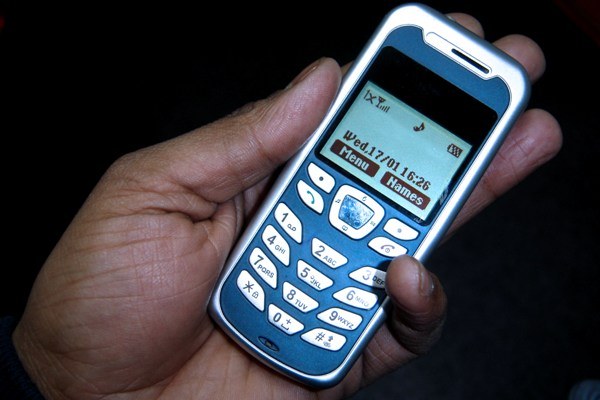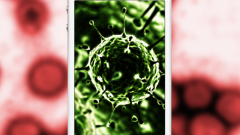You should know that viruses on the mobile phone can be of two types: written specifically for mobile phones and conventional computer viruses that got on the phone with the recorded files. Computer viruses usually do not hinder use of the phone, the owner can notice them only when you connect your phone to your computer – antivirus software to the latest reports about infected files.
To remove such viruses is very easy - just scan your phone by antivirus program computer. But viruses for mobile phones, regular computer antivirus is not removed, as the computer and the phone have different operating systems.
If you use a smartphone, to scan it you can download Kaspersky Mobile Security. The program supports the following OS versions: Windows Mobile 5.0, 6.0, 6.1 and 6.5; Symbian^3, Symbian 9.1, 9.2, 9.3, 9.4 Series 60 (Nokia only); BlackBerry; Android 1.5, 1.6, 2.0, 2.1, 2.2, 2.3. Free trial version you can download in this link: http://www.kaspersky.ru/productupdates?chapter=207367653.
If you don't know what OS installed in your smartphone, go through the above link and select an antivirus for your smartphone. You can download the program directly from your phone by typing in their mobile browser: kms.kaspersky.ru.
One of the treatment options of the phone is its formatting. When formatting, all phone settings are returned to factory default condition, all user information is removed. Information about the team to format your phone search for in the help manual.
Any threat to it is better to prevent than to eliminate its consequences. In order for your phone is not infected by a virus, observe basic precautions. Do not download programs and files from unknown sites, do not believe those who offer for free download antivirus software for phones – in most cases all of these programs infected with viruses. Don't open MMS from unknown senders, do not call an unfamiliar phone. Don't click links sent to you from strangers. Turn off bluetooth. Following these simple measures will save you from many problems.
To remove such viruses is very easy - just scan your phone by antivirus program computer. But viruses for mobile phones, regular computer antivirus is not removed, as the computer and the phone have different operating systems.
If you use a smartphone, to scan it you can download Kaspersky Mobile Security. The program supports the following OS versions: Windows Mobile 5.0, 6.0, 6.1 and 6.5; Symbian^3, Symbian 9.1, 9.2, 9.3, 9.4 Series 60 (Nokia only); BlackBerry; Android 1.5, 1.6, 2.0, 2.1, 2.2, 2.3. Free trial version you can download in this link: http://www.kaspersky.ru/productupdates?chapter=207367653.
If you don't know what OS installed in your smartphone, go through the above link and select an antivirus for your smartphone. You can download the program directly from your phone by typing in their mobile browser: kms.kaspersky.ru.
One of the treatment options of the phone is its formatting. When formatting, all phone settings are returned to factory default condition, all user information is removed. Information about the team to format your phone search for in the help manual.
Any threat to it is better to prevent than to eliminate its consequences. In order for your phone is not infected by a virus, observe basic precautions. Do not download programs and files from unknown sites, do not believe those who offer for free download antivirus software for phones – in most cases all of these programs infected with viruses. Don't open MMS from unknown senders, do not call an unfamiliar phone. Don't click links sent to you from strangers. Turn off bluetooth. Following these simple measures will save you from many problems.