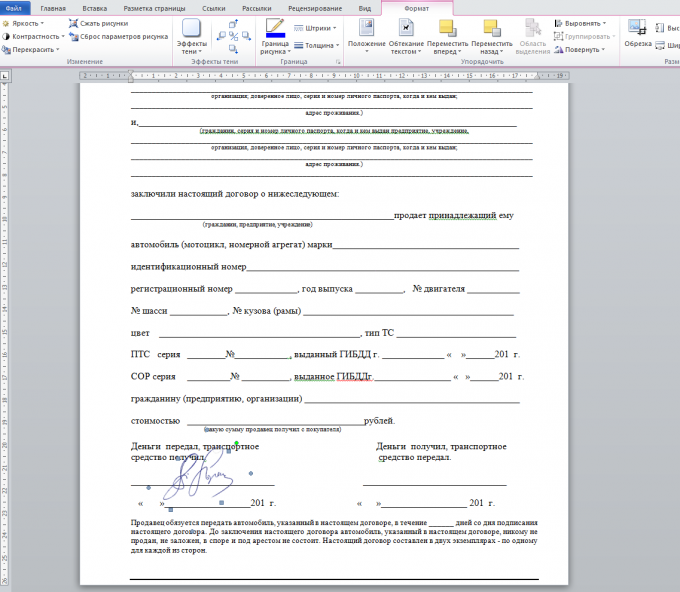You will need
- Adobe Photoshop (but in the example we replace the online editor, in case the program is not at hand), camera/phone, pen, piece of paper (preferably white without lines).
Instruction
1
To make signature on a white sheet of paper (ink it is advisable to use darker and thicker rod). Take a picture of the piece and the photo transfer to the computer.
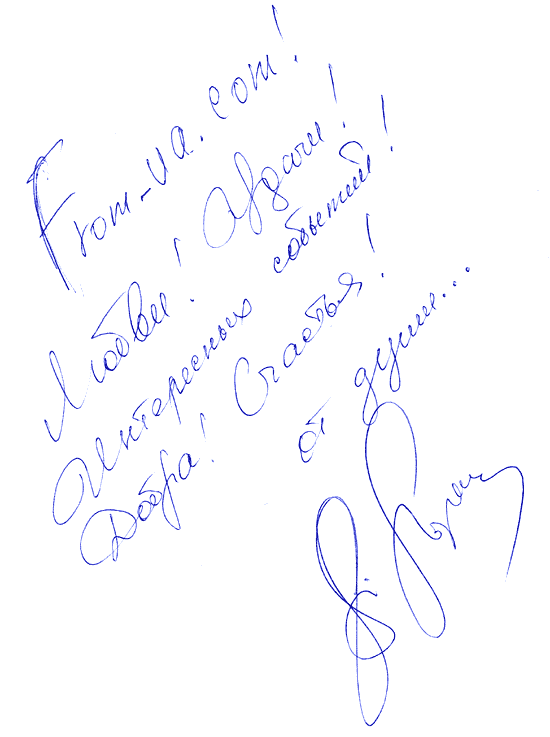
2
Open the program Photoshop or online editor http://pixlr.com/editor/. Open/download a picture of your signature.
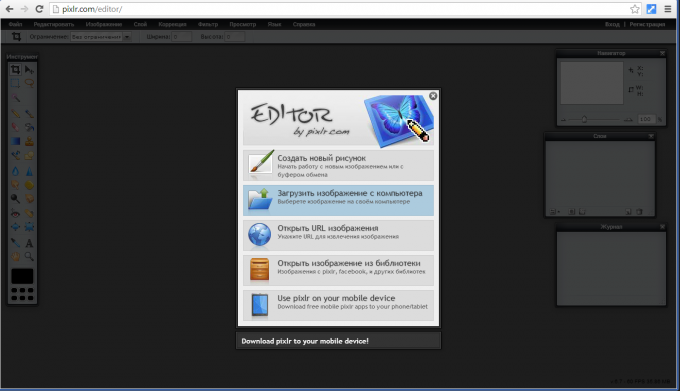
3
To ensure transparency in the editor you need to add the bottom blank layer: click on the "New layer" under "Layers". The layer with the photo and double click on the padlock (a tick), now you can put a layer above the empty layer.
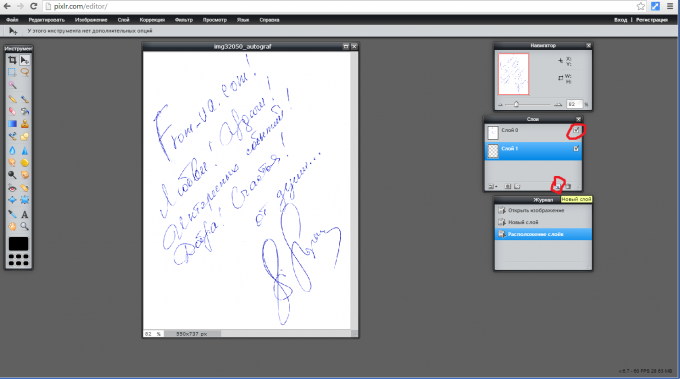
4
Using the Selection tool remove any excess around the signature, highlight and press the Del button.
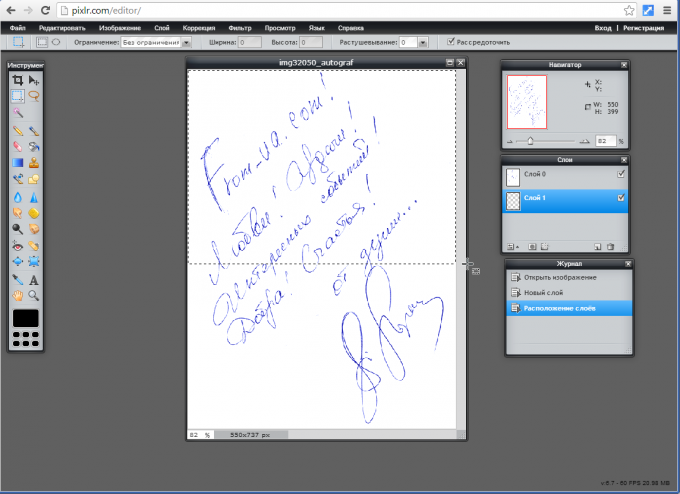
5
By choosing the Quick selection tool, click on the remaining empty space around the signature and press delete.
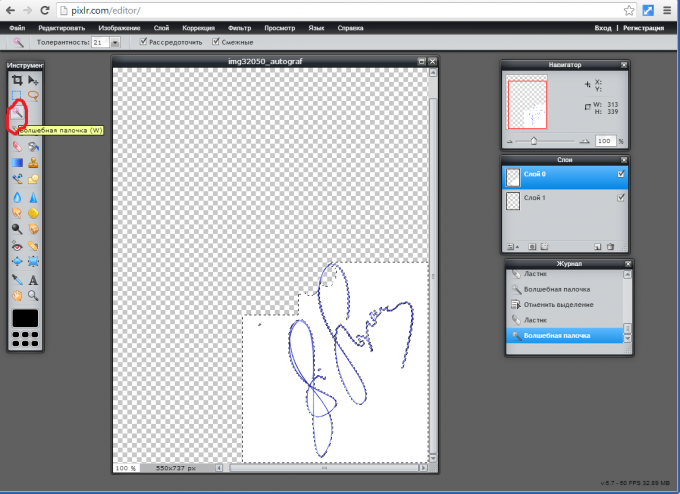
6
In the same way to remove all the white portions in the closed caption elements. Then deselect with Ctrl+D.
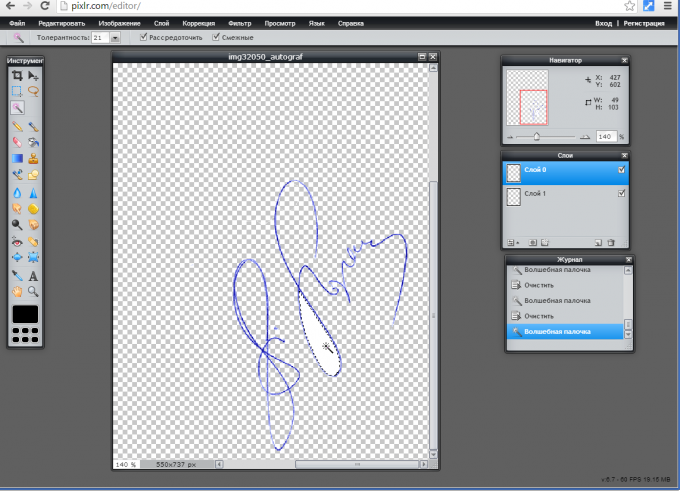
7
If the signature were bright and pohozaev, then you need to lower the brightness (Correction-Brightness/Contrast).
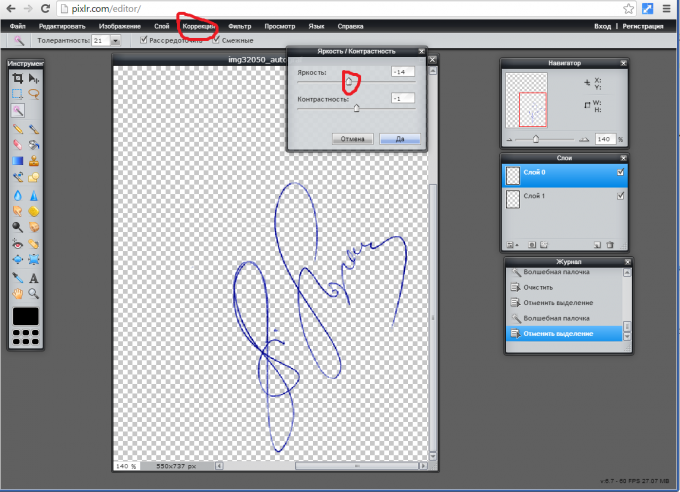
8
Save: File-Save. Must be png format (for transparency). The saved image can be pasted into Word and there to crop, scale.