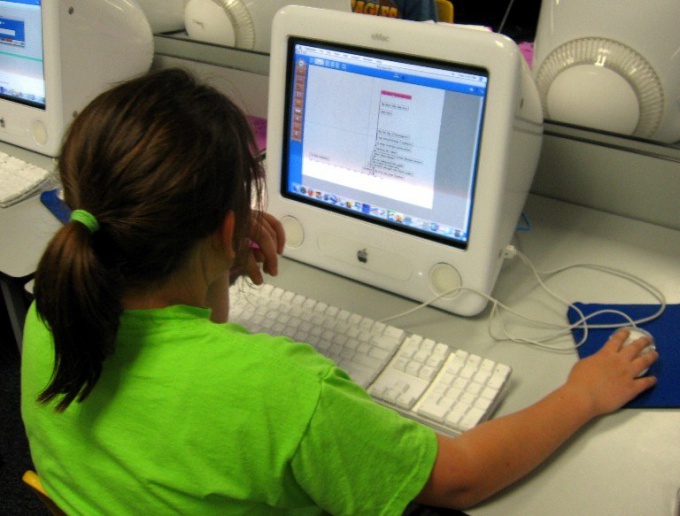Instruction
1
Many programs when installed register themselves in the startup without asking the user, need it or not. Over time when you start the computer begins to start more programs, which significantly increases loading time and reduces system performance. To remedy the situation, you need to edit the list of startupby removing unnecessary programs.
2
To edit the list of startup open: "start – Run", type msconfig, and click OK. The window "system setup", select tab "startup". In the list of startup programs, uncheck the programs that have you do not need, and click "OK".
3
To change the settings of the startup very easy to use program Everest, it is also Aida64. Install and run the program, open the "Programs – startup". In the list that opens, select and delete the program startup which you want to cancel.
4
To change the settings for startup you can use the utility CСleaner. Install and run it, open the tab "startup". For those programs that startup which you don't need to select "Disable".
5
To cancel the unnecessary startup programs by editing the appropriate entries in the system registry. Open the "start – Run", enter regedit, and click OK. Open utility edit the system registry. Open the path: HKEY_LOCAL_MACHINE SOFTWARE Microsoft Windows CurrentVersion. Opened in the CurrentVersion contains a few folders, which defines the startup key: Run, RunOnce, RunOnceEx. Browse through these folders and delete unnecessary keys.
6
Open the path: HKEY_CURRENT_USER Software Microsoft Windows CurrentVersion. Check the Run and RunOnce folders. As in the previous case, keys new startup unneeded programs remove. Don't forget that working with the registry requires caution, if the wrong action, the computer may just stop booting.