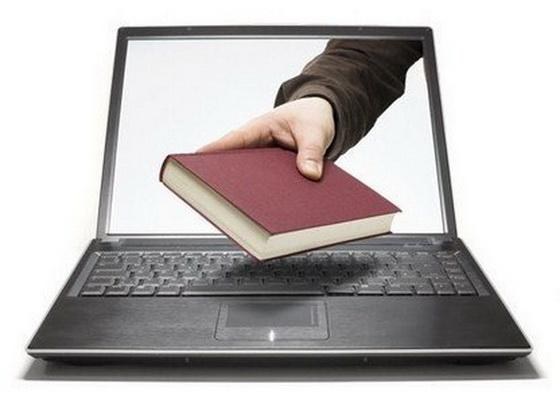Instruction
1
The most common editor for viewing files of Djvu format is DjvuReader. However, it has significant drawback - it is not possible to send a document to print. Faced with this many users, considering that the print file in such a format is impossible, but it isn't. The program WinDjView is an excellent alternative in this case, it has lots of extra features such as changing print settings, scaling, borderless printing, and so on. If the file has a text layer, it is possible to search by text and preview.
2
Plug-in DjVu Solo, by definition, works as a complement to the web browser. To print a document in several ways. To print the scanned book you can do using Fineprint, that will allow to properly lay out the finished page, there is a mode "booklet", which is convenient to print books of A5 size. To send a file to print use the Print button located in the DjVu Solo, and not in the browser. Fineprint also allows you to view the result in pdf format before printing to avoid mistakes and damage to the paper.
To print a large image, for example, of A3 format and send a document to print using Acrobat Distiller, choose a format (A3, A2 or private). The file will then be transferred to a pdf. Open the resulting file using Acrobat Reader, make review and, if all goes well, send to print.
To print a large image, for example, of A3 format and send a document to print using Acrobat Distiller, choose a format (A3, A2 or private). The file will then be transferred to a pdf. Open the resulting file using Acrobat Reader, make review and, if all goes well, send to print.
3
Move the file to a different format, e.g. jpeg, pdf or doc and then print from the editor. For converting you can use the following software: Universal Document Converter, ABBYY_PDF_Transform or DoPDF.
Note
WinDjView is free and allowed to spread.
DjVu Solo exists in two versions, free and paid. Accordingly, the first has more advantages, but print enough and the second.
DjVu Solo exists in two versions, free and paid. Accordingly, the first has more advantages, but print enough and the second.